Configure hardware
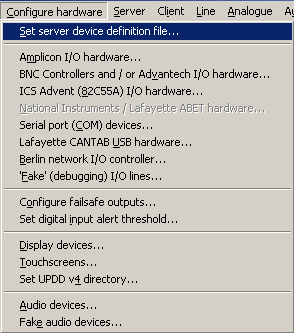
Set server device definition file. This chooses the text file used to give devices sensible names.
Amplicon I/O hardware. This configures Amplicon digital input/output cards, based on the 82C55 chip.
Advantech I/O hardware. This configures Advantech I/O cards.
ICS Advent (82C55A) I/O hardware. This configures ICS Advent (a.k.a. Kontron) I/O cards based on the 82C55A chip. Deprecated hardware.
National Instruments / Lafayette ABET hardware. This configures ABET hardware from Campden Instruments, based on the National Instruments PCI-DIO-96 card, itself based on the 82C55 chip.
Serial port (COM) devices. Configures serial ports for use as simple digital I/O lines.
Lafayette CANTAB USB hardware. Configure Lafayette USB digital I/O devices.
'Fake' (debugging) I/O lines. This configures 'fake' input and output lines; this may be useful for testing programs on a computer that does not have digital I/O hardware fitted.
Configure failsafe outputs. This dedicates special digital output lines to control failsafe relays.
Set digital input alert threshold. This configures a self-monitoring facility, whereby if large numbers of input lines change state simultaneously (which may indicate a cable fault) an alert is generated.
Display devices. Configures display devices (monitors).
Touchscreens. Configures touchscreens.
Set UPDD v4 directory. Configure the location where UPDD version 4 lives.
Audio devices. Configures sound output devices.
Fake audio devices. Configures 'fake' audio devices, useful for running tasks that require sound, silently, on a computer with insufficient sound cards.