Configure hardware → Serial port (COM) devices.
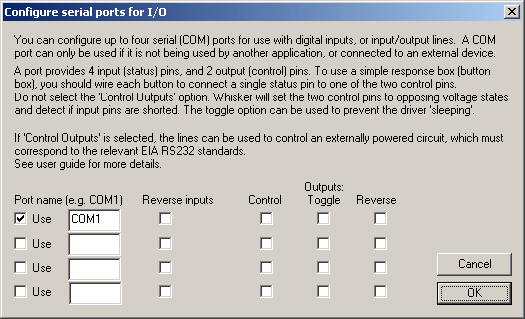
You may configure up to 4 serial ports for use with digital I/O.
Whisker will attempt to use any port named in a row which has the Use option checked. The Port name entered in the box must be the port name as used by Windows. (These names are generally COM1, COM2 etc., and can be seen in the Device Manager).
The Reverse Inputs boxes change which of the states (SPACE or MARK; see below) correspond to On and Off in Whisker.
The three columns of boxes labelled Outputs are used to configure how Whisker uses the terminal status lines (outputs)
| • | The Control option should only be selected if you wish to use the modem status line pins of a serial port to control external hardware. If you are connecting a simple response box, as described below, this option must not be selected. |
| • | The Toggle option, if selected, will toggle the state of the terminal status lines every time the card is polled. This item should not be selected if the lines are being used as outputs for externally powered circuits. |
Some laptops have been reported to power down the PCM-CIA serial cards if no lines change state for a certain
period, which means that a response box could cease functioning after a period of disuse.
This option is provided as a work around solution to this problem.
| • | The Reverse option reverses which state (SPACE or MARK; see below) correspond to On and Off in Whisker. This has an effect even if the control pins are not being used for output (i.e. when Control is not checked). Thus either RTS or DTR can be used as the voltage source for a simple response box. |
Using Serial port for IO with a simple response box
Serial (COM) ports are designed for connecting a computer with a data modem. The standard defines 6 status lines, 4 of which are used to signal modem status, and 2 of which are used to signal terminal (PC) status. The line assignment on a standard 9-pin Serial port is shown below:
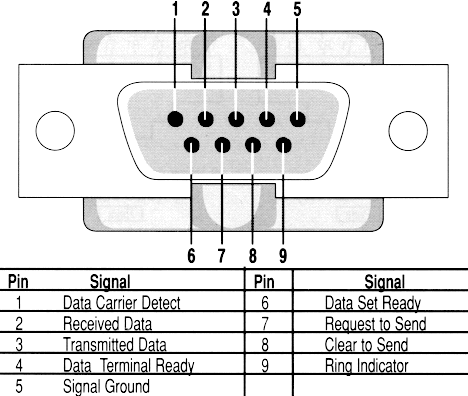
Serial ports can be configured to use the 4 modem status lines of a standard serial port (CTS, DSR, CD, and RI) as digital inputs.
By default, the 2 terminal status lines (RTS, DTR) will be set such that RTS is On and DTR is Off.
A simple response box can therefore be wired by switching the four modem status independently to lines to RTS, as shown below.

Using Serial port for IO with externally powered devices.
It is imagined that most users will wish to connect simple, passive input devices (e.g. response boxes), wired similarly to that shown above.
However other devices may be used provided the voltages the require and supply are suitable. We don't plan to use Whisker in this way: the digital IO hardware types Whisker supports already give a number of inexpensive options for digital output control. If you wish to use such devices, the two terminal status lines (RTS and DTR) can be used by Whisker as ordinary digital outputs. If you wish to use these lines as such, you must select the Control and not select the Toggle options for the Serial Port.
Technical Note: Serial ports do not use TTL voltages, as used by other devices (e.g. parallel ports), but rather support two different voltage ranges relative to signal ground: SPACE [= +3 to +25V] and MARK [- 3 to -25V], some machines, including many laptops, may use different voltages (the ones here correspond to EIA RS232C standard; see the documentation with the serial card to check the voltage limits).