Configure hardware → Fake (debugging) I/O lines
This configures 'fake' input and output lines; this may be useful for testing programs on a computer that does not have digital I/O hardware fitted.
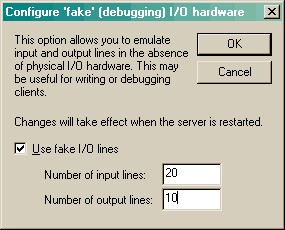
Fake lines have no connection to physical devices, but behave in all other respects like genuine lines. You may turn fake lines on and off using the line-control facilities available for genuine lines (see the Line menu). This enables you to test client software that expects a response via input lines.
The other reason for using fake I/O lines is to be able to run a client that expects a certain device to be present, with that device nonexistent or disabled. (Simply create spare I/O lines and set your server's device definition file to refer to them.)
Fake inputs are numbered before fake outputs, but after all genuine digital I/O cards.