Configure hardware → Set server device definition file
This topic is discussed in detail in the Programmer's Guide (see the section entitled The server's device definition file). Essentially, the device definition file is a list telling the server what each device represents in the physical world — for example,
line 0 box1 LEFTLEVER
line 1 box1 RIGHTLEVER
line 2 box2 LEFTLEVER
...
display 0 box1 display
...
audio 0 box1 leftsound
audio 1 box1 rightsound
audio 2 box2 leftsound
...
This configuration setting is a per-user setting in Windows (i.e. each Windows user can set Whisker up to use a different configuration file).
Each computer is expected to have at least one device definition file reflecting the way that that particular computer is wired up. Create the definition file; tell the server where it is in the dialogue box:
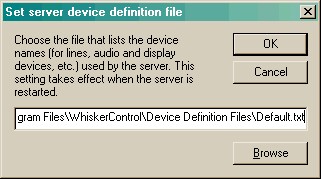
… clicking Browse to find and specify the file:
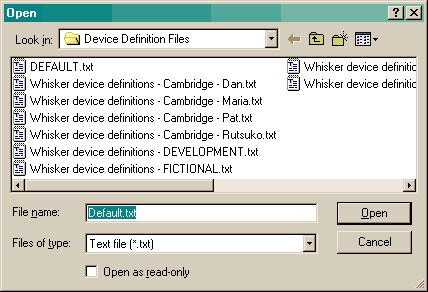
… and then clients can refer to the devices by name rather than by number (as described in the Programmer's Guide; see The server's device definition file). If you change the wiring of your computer, simply edit the device definition file; you will not need to change your client tasks.
The device definition file is only read when the server starts.