Configure hardware → Touchscreens
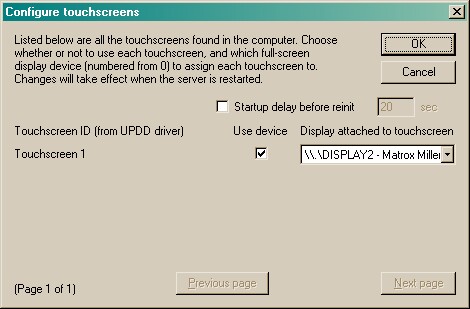
Lists every touchscreen connected to the server. Simply tick Use device for each one you want to use, and choose the physical display (monitor) that the touchscreen is attached to.
If touchscreens are powered via the Whisker failsafe relays (we do not recommend this!), and they have difficulty communicating with the UPDD touchscreen driver upon power-up (as has been reported for some ELO Caroll Touch touchscreens), touchscreens may not communicate with UPDD successfully upon power-up (i.e. upon starting Whisker). From v2.12.5, Whisker asks UPDD to re-initialize communication with its touchscreens when Whisker starts. However, should this prove insufficient because of UPDD-touchscreen communication problems, it is possible to delay the Whisker startup process so that Whisker initializes its failsafe relays (powering up touchscreens connected inappropriately via the failsafe relays), wait a while, and then request re-initialization of the UPDD-touchscreen connection. This option is offered in the dialogue box (Startup delay before reinit).
If you are using UPDD version 4, see also Set UPDD v4 directory.