Configure hardware → Advantech I/O hardware
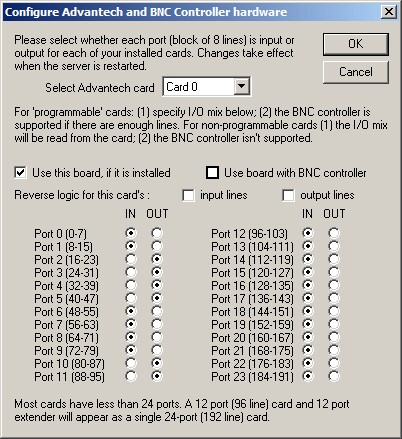
You may have up to 8 Advantech cards installed on a machine. You can choose whether to use each one, if it is installed. (Choosing to use a nonexistent card does no harm, so by default, the "use" box is ticked.)
You may also choose whether to reverse the logic of the inputs and/or outputs. This setting will effect all lines controlled by the card, whether they are attached via a BNC system or directly attached to the Advantech hardware.
Changes will not take effect until you restart the WhiskerServer program.
Advantech cards may be programmable (you can tell it which ports are to be used as inputs and which as outputs) or non-programmable. The port map shown only applies to programmable cards - for non-programmable cards, the input/output mix is read from the card itself when Whisker (re)starts (and the port I/O map in this dialogue box is ignored). The BNC controller is only supported via programmable cards.
If "Use Board with BNC controller' is ticked" Whisker will attempt to find a Campden BNC system attached to this card.
Please Note:
| • | If a BNC system is attached and powered up when WhiskerServer starts, the number and configuration of all attached IO cards will be detected automatically, and all the cards will be available. |
| • | If no system is attached, or the BNC controller system is not powered up when the WhiskerServer starts, none of the IO cards will be available (i.e. neither lines from the Advantech card nor BNC controller system) will be available. |
| • | This option can only be selected with one of the installed Advantech cards at any one time (multiple controllers can, however, be 'piggy backed' from a single card). |