Summary
Tests stimulus-stimulus pair association. (For stimulus-location pair association, see PAL.)
About the task
The basic principle of a paired-associates learning task is to associate multiple pairs of stimuli, and test recall.
This task trains and tests stimulus-stimulus associations in pairs.
| • | Trials are initiated. |
| • | A single stimulus is presented as a cue. (Optionally, the subject must respond by touching it.) |
| • | Optionally, a delay is offered (perhaps with a visual signal that the delay is in progress). |
| • | Two or more stimuli are offered as a choice; one will be correct. The correct stimulus is the pair of the cue. The cue does not appear in the choice phase. One or more incorrect stimuli (neither the cue nor its pair) are also shown. The subject is rewarded if it chooses the correct stimulus, and punished if it chooses wrongly or fails to respond. |
Configuring the task
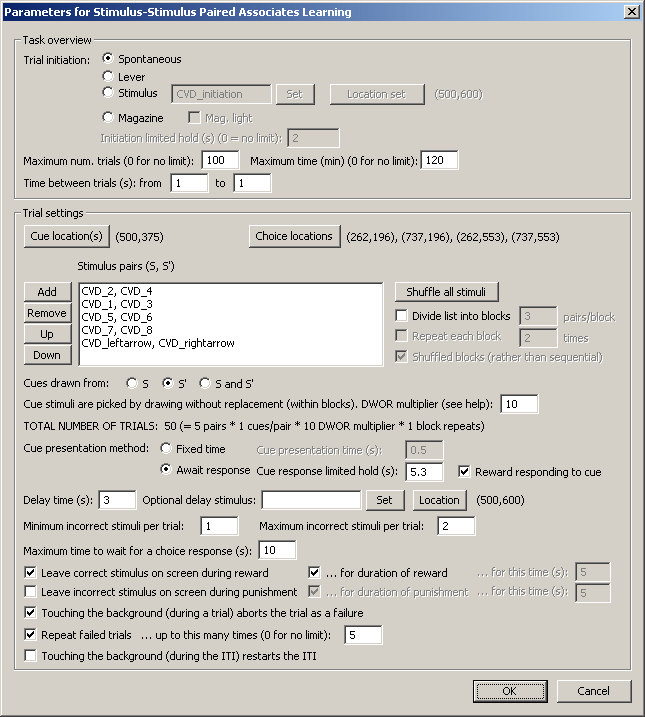
| • | Trial initiation. Specify the initiation method (spontaneous, requiring a lever response, requiring a response to a stimulus on a touchscreen, requiring a magazine response). For stimulus initiation, you can set its appearance and location. For magazine initiation, you can have the magazine light illuminated to indicate the need for a response. For initiation methods other than "spontaneous", specify also the initiation limited hold time (after which failure to respond causes the trial to be abandoned; use 0 for no limit). See also Use with Dogs. |
| • | Maximum number of trials. When the subject has performed this number of trials, the task ends. (You may specify 0 for no limit, though you must specify a limit on the number of trials, the time, or both. |
| • | Maximum time. When this time elapses, the task is terminated as soon as the current trial has finished. (You may specify 0 for no limit, though you must specify a limit on the number of trials, the time, or both.) |
| • | Time between trials. Specify a minimum and a maximum intertrial time (they may be the same). The actual time is chosen with a rectangular probability distribution within these values. The time between trials starts after any reward or punishment from the previous trial has finished. |
| • | Cue location; choice locations. Click to choose the Locations used for the stimuli in the Cue and Choice phases. (I suggest using locations for the choice that are different from the cue location.) |
| • | Stimulus list. Stimuli are shown as (S, S') pairs. Click Add to add a stimulus pair; then choose the first and second member of the pair in turn (at a standard stimulus-picking dialogue). Click Remove, Up, Down, or Shuffle to re-order or remove them. |
| • | Block options. Optionally, the list of paired stimuli can be divided into blocks. If you choose to divide the list into blocks, you specify the number of stimulus pairs per block. (An example: if you have 8 pairs, and you specify 3 pairs/block, then the first block contains the first 3 pairs in the list, the second block contains the next 3 pairs, and the last block is a small block with only 2 pairs in it.) You can, if you wish, repeat each block (specifying the repeat count). Finally, you can shuffle the blocks, instead of presenting them sequentially. (If you repeat and shuffle, the repeated blocks are all shuffled up - that is, if you have three blocks 0, 1, and 2, and you repeat them all three times, then you would get the block sequence 000111222, but if you shuffle them as well, then you can get a block sequence like 200121021). |
| • | Cues drawn from... The cue stimuli can either be drawn from the set of S stimuli, the set of S' stimuli, or from both sets. |
| • | Cue DWOR multiplier. Valid cues are inserted into a list. The list is then duplicated this (the "DWOR multiplier") number of times. The list is then shuffled. On every trial, a cue is drawn without replacement from this list. If blocks are in use, this description applies just to the set of stimuli in the current block (stimuli are re-chosen and re-randomized when a new block begins). When the list is exhausted, the block ends (or the whole task, if blocks aren't being used). |
| • | TOTAL NUMBER OF TRIALS: This calculates the expected total number of trials (ignoring the overall trial-limit, time-limit, or reinforcer-limit caps that may also be specified). This is: the number of cues (which is either the number of pairs, or twice the numbers of pairs, depending on the "Cues drawn from..." option), times the cue DWOR multiplier, times the number of block repeats (if blocks are being used). |
| • | Cue presentation method. Specify "fixed time" or "await response". For "fixed time", specify the fixed cue presentation time. For "await response", specify the cue response limited hold period (after which, if the subject has not responded by touching the cue, the trial is abandoned), and choose whether or not the task should reward responding to the cue. If you choose to reward such responding, the delay will begin at the completion of the reward time (as specified in the General Parameters). |
| • | Delay time. Specify the delay time. |
| • | Delay stimulus. Optionally, choose a stimulus to be shown during the delay (and choose its location). |
| • | Minimum/maximum number of incorrect stimuli per trial. Choose the boundaries for the number of incorrect stimuli per trial. The actual number of incorrect stimuli on each trial is drawn at random (with a flat probability distribution) from within this range. |
| • | Maximum time to wait for a choice response. Once stimuli have been presented, this is the time that the program will wait for a response before abandoning the trial as an omission. |
| • | Leave correct stimulus on during reward? (etc.) When the subject responds, the chosen correct stimulus can be left on the screen during reward, and/or the chosen incorrect stimulus can be left on during punishment. These stimuli can either be left on for the duration of the reward/punishment (as specified in the General Parameters), or you can specify how long to leave them on the screen for. |
| • | Touching the background (during a trial) aborts the trial as a failure. This is a training option. Touches to the background will terminate the trial as a failure. |
| • | Repeat failed trials... up to X times. If this option is selected, then trials that are failed are repeated, up to X times (where you specify X). Trials may be failed for a number of reasons (such as failure to initiate, failure to respond to a cue [if that option is selected], failure to choose, or touching the background [if that option is selected]). |
| • | Touching the background (during the ITI) restarts the ITI. Self-explanatory. |
Example screenshots
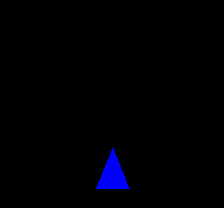
Initiation stimulus (optional).
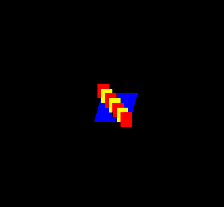
Cue stimulus.
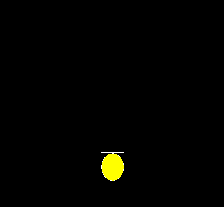
Delay stimulus (optional).
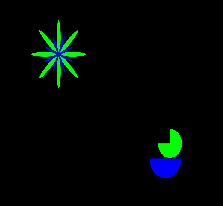
Choice stimuli. In the example, the top-left stimulus is paired with the cue, and therefore correct.