Summary
Multiple stimuli appear on the screen; the subject must respond to those in certain locations but not others.
About the task
| • | Each trial begins with a Marker 1 sound (optionally, following an initiation response). |
| • | Stimuli appear in various locations on the screen. Some locations are correct; some are incorrect. |
| • | The first response to a stimulus is registered, and the subject receives reward/punishment accordingly (or, if it fails to respond, an omission occurs and is punished). |
Configuring the task
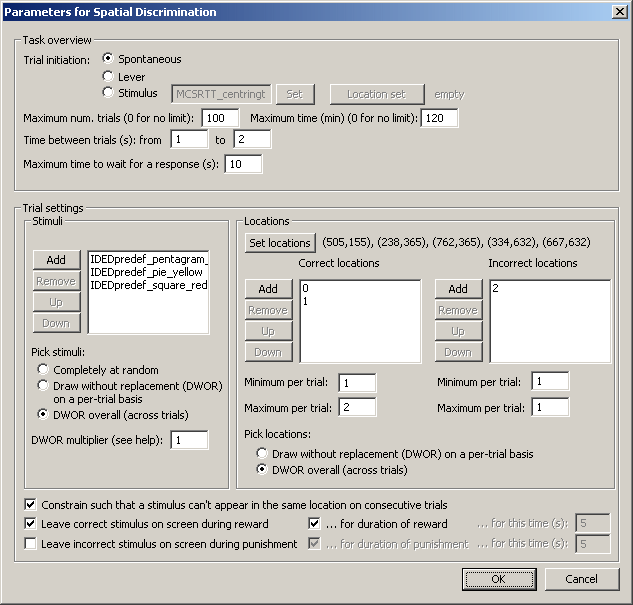
TASK OVERVIEW
| • | Trial initiation may be spontaneous, requiring a lever response (see also Use with Dogs), or requiring a response to a visual stimulus (whose appearance and location may be specified). |
| • | Maximum number of trials. When the subject has performed this number of trials, the task ends. (You may specify 0 for no limit, though you must specify a limit on the number of trials, the time, or both. |
| • | Maximum time. When this time elapses, the task is terminated as soon as the current trial has finished. (You may specify 0 for no limit, though you must specify a limit on the number of trials, the time, or both.) |
| • | Time between trials. Specify a minimum and a maximum intertrial time (they may be the same). The actual time is chosen with a rectangular probability distribution within these values. The time between trials starts after any reward or punishment from the previous trial has finished. |
| • | Maximum time to wait for a response. Once stimuli have been presented, this is the time that the program will wait for a response before abandoning the trial as an omission. |
STIMULI
| • | Stimuli. Specify your list of stimuli to use. You don't have to specify more than one stimulus (unless, potentially, you apply the no-stimulus-in-the-same-location-on-consecutive-trials constraint, see below), but you can. |
| • | Pick stimuli... This can be (a) completely at random, in which every stimulus is drawn (with replacement) from the relevant list of stimuli. (b) Draw-without-replacement (DWOR) on a per-trial basis. Every trial begins with the creation of a 'pool' of correct stimuli, and a 'pool' of incorrect stimuli, each created by taking the correct/incorrect list and making as many copies of it as the DWOR multiplier, which you specify. Individual stimuli are then drawn without replacement from this pool (correct stimuli from the correct pool, and incorrect stimuli from the incorrect pool). (c) DWOR overall (across trials). In this method, exactly the same method as (b) is used, but the DWOR pools are not reset between trials - only when the pools are too small to create an entire trial from. See also randomness, pseudorandomness, and drawing without replacement. |
LOCATIONS
| • | Set locations. Here you can edit the exact Locations used by the task, in terms of (X,Y) coordinates. The location numbers from this location set are then referred to below. |
| • | Correct locations. Specify your list of correct locations, and the minimum/maximum number of correct locations per trial. (The actual number is drawn randomly from a rectangular probability distribution between these limits.) |
| • | Incorrect locations. Likewise. |
| • | Pick locations... Only DWOR methods are used for the locations (since you can't have the same location being used twice in the same trial!). Correct and incorrect locations are drawn from their respective DWOR pools in the same way as described above, except that the DWOR multiplier can only be 1 (because you can't have the same location being used twice in the same trial...). |
OTHER
| • | Constrain such that a stimulus can't appear in the same location on consecutive trials. Does what it says on the tin. Specifying this option makes the task require enough unique stimuli that it can be sure to satisfy this constraint. |
| • | Leave correct stimulus on during reward? (etc.) When the subject responds, the chosen correct stimulus can be left on the screen during reward, and/or the chosen incorrect stimulus can be left on during punishment. These stimuli can either be left on for the duration of the reward/punishment (as specified in the General Parameters), or you can specify how long to leave them on the screen for. |