Summary
Stimuli appear one by one. Subjects must respond to targets and ignore non-targets.
About the task
In brief, stimuli appear sequentially, and subjects must classify them as targets (and respond to them) or non-targets (and not respond to those).
Ancestry: Rosvold HE, Mirsky AF, Sarason I, Bransome EB, Beck LH (1956) A continuous performance test of brain damage. J Consult Psychol 20: 343-350.
Task details
The task is composed of a series of stages. Each stage defines a target and nontarget(s), and specifies their proportion (sometimes grouping trials into blocks that are approximately imperceptible to the subject). Stages can have a passing criterion, and if the stage is passed (e.g. success on a certain number of trials within a certain time limit) the task progresses to the next stage.
Individual trials simply consist of presenting a stimulus (target or nontarget) and seeing what the subject does. Reinforcement options are configurable, as below.
For later, we'll define terms relating to responding:
hit = target appeared, subject responded
miss = target appeared, subject didn't respond
false alarm = non-target appeared, subject responded
correct rejection = non-target appeared, subject didn't respond
Configuring the task
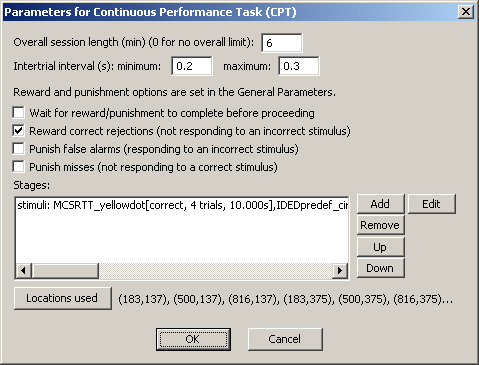
| • | Overall session length. Set the overall session length in minutes, or 0 for no limit (since individual stages must have a limit, as defined below, the task can never go on for ever even in this situation). If an overall session time limit is set, and expires, the task ends immediately (even if midway through a trial). |
| • | Intertrial interval. Specify the minimum and maximum ITI, in seconds. The minimum and maximum can be the same, giving a fixed ITI. If they are not, the actual ITI is chosen with a flat probability density between the minimum and maximum. |
| • | Reward and punishment are defined in the General Parameters. |
| • | Wait for reward/punishment to complete before proceeding. If ticked, then when a trial outcome is decided (by the subject responding, or by the stimulus time expiring), then after the stimulus is removed, reinforcement is delivered (with its duration being set according to the General Parameters), and then the ITI begins. If unticked, the ITI begins at the same time as reinforcement (though beware this if you use reinforcement that takes a considerable time, and the ITI is short). |
| • | What to reward/punish? Hits are always rewarded. You can choose whether to reward correct rejections, and whether to punish misses or false alarms. |
| • | Then, define a sequence of stages with the Add/Remove/Up/Down/Edit buttons (see below). |
| • | Finally, choose the Locations used for the task. |
When you edit a stage, the following dialogue box appears.
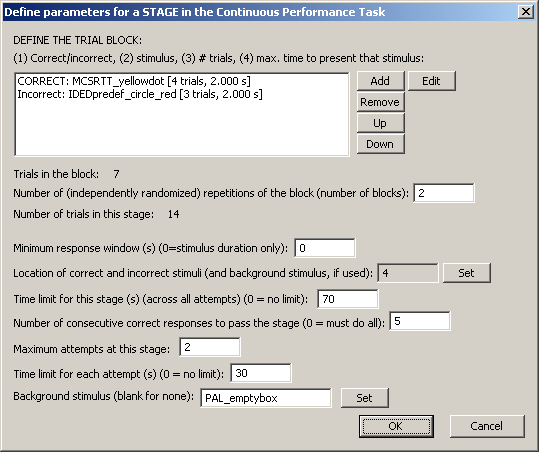
| • | Specify the stimuli that comprise a block of trials (using the Add, Remove, and Edit buttons). The editing dialogue looks like this: |
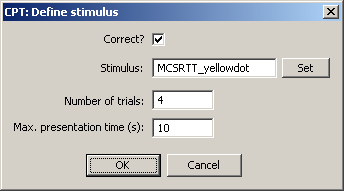
| o | Choose whether the stimulus is treated as correct or not. |
| o | Choose the stimulus itself (by pressing Set). See Choosing stimuli for a task. |
| o | Choose the number of trials for this stimulus, within the block. |
| o | Choose the maximum time to present each stimulus for, in seconds. If the subject responds, the stimulus is removed immediately; otherwise, it stays on the screen this long. |
| • | The task displays the total number of trials per block (correct + incorrect). Within each block, the trials will be randomized in order (shuffled randomly). However, you can also specify the number of blocks. Each block is randomized independently. To make this clearer, suppose you specify 3 correct trials (C) per block, and 3 incorrect trials per block using a single incorrect stimulus (N). A single block might then be CCCNNN, NCNCNC, or any other permutation of 3xC and 3xN. If you then specify 3 blocks, you might see e.g. CCNCNN-NNCNCC-NCCCNN. Note that in each consecutive block of 6 trials, there are 3xC and 3xN. In total, there are 9xC and 9xN. Alternatively, you might specify 18 trials in a different way: a single block with 9 correct trials and 9 incorrect trials. That might, by chance, give you exactly the same pattern as before - but it might also give you CCCCCCCCCNNNNNNNNN (albeit with a very low probability), or NNNNCNNNNCCCCNCCCC, and so on; these patterns couldn't emerge with our first example. So the block design controls the granularity of the randomization. |
| • | Choose the minimum response window. For very brief stimuli, you may wish to allow subjects to respond for a short period after the stimulus has disappeared and still score this as correct (or incorrect, for incorrect stimuli!). To do this, specify the minimum response window. For example, suppose a 5-second minimum response window is specified. If a particular stimulus lasts 3 seconds, then an additional 2 seconds of response time will be allowed for responding after the stimuli has vanished. If another stimulus lasts 7 seconds, then the subject will get 7 seconds to respond (the subject can always respond while the stimulus is on the screen). A minimum response window of 0 simply means that the stimulus duration is the only thing determining the time in which responding can occur. Finally, to use this option, a background stimulus must be used (see below) -- responding to the background stimulus is scored as "stimulus responding" during the response window, and as "background responding" during other times. |
| • | Choose the location of all the stimuli. This is a location number from within the location set specified in the previous dialogue box. |
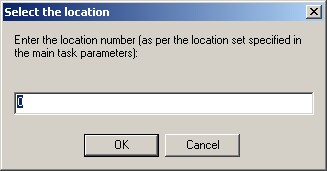
| • | Time limit for the stage (across all attempts). You can specify 0 (for no limit), but in this case, you must specify a maximum time for each attempt (see below). If you specify a limit, and this limit expires, then any ongoing trial is aborted, and the task proceeds. |
| • | Number of consecutive correct responses to pass the stage. If the subject responds correctly (where in this instance a "correct response" includes both Hits and Correct Rejections) to a certain number of trials in a row, it passes the stage, and moves to the next. If you specify 0 here, the subject must pass all the trials specified in order to progress. Note that a stage continues even past a failure point: if you specify 20 trials, and require that the subject must get 5 in a row correct to proceed, then it gets up to the whole 20 trials to achieve a 5-in-a-row, but as soon as it does so, it moves to the next stage. |
| • | Maximum attempts at this stage. If the subject passes the stage, it proceeds to the next. Otherwise, it can have up to this many goes at the stage. If it fails them all, the task ends. |
| • | Time limit for each attempt. Specify a time limit for each attempt (compare "time limit for the stage" above), or 0 for no limit. If a subject doesn't complete an attempt in this time, a new attempt starts. |
| • | Background stimulus. Optionally, specify a stimulus that is displayed at the same location as the targets, throughout the stage (targets appear and disappear on top of it). This stimulus must be specified if the minimum response window (see above) is longer than some of the target/non-target stimuli. |
See Signal Detection Theory for notes on analysis.