Line → Peg line on/off
This is a debugging feature that allows you to force any line ON or OFF, or to Free it up again. The 'pegged' state overrides the true state (of input lines) or the commanded state (of output lines).
In other words, pegging input lines allows you to manipulate what your client software sees (including the generation of events), independently of the state of the device responsible for the input; pegging output lines allows you to manipulate the devices without the client sending any instructions. This facility is therefore useful for testing client software and checking your apparatus is working. It is not intended to be used during normal operation.
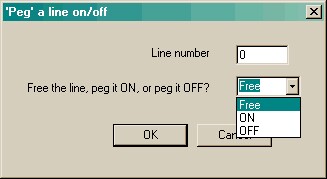
When you free a line, input lines return to their 'real-world' state (the state of the device that is connected). Output lines return to the state that the client expects them to be in.
Pegging may also be done from the Line Details dialogue box, or from the Digital Line Status view.
Pegged lines send warning messages if events are triggered by them. That is, if setting a line to be ON, OFF, or FREE changes its effective state, and an event is triggered, that event is sent and followed immediately by a warning, like this:
Event: AAA
Warning: Event generated from a pegged line (line turned on, event AAA)
Event: BBB
Warning: Event generated from a pegged line (line turned off, event BBB)
Event: AAA
Warning: Event generated from a line being freed (line turned on, event AAA)
Event: BBB
Warning: Event generated from a line being freed (line turned off, event BBB)
Warning are also triggered if the client tries to set the state of a pegged output:
Attempting to set the state of a pegged output, won't do anything
Note also that lines remain pegged when a client releases them. The Pegging Rule: if you pegged it, it's your job to free it again.
You can free all pegged lines simultaneously with the Free (unpeg) all lines command.