Line → Line details
Brings up a dialogue box giving you detailed information on a single line. The dialogue box is 'modeless', meaning that it will stay there so you can use the server's other facilities and watch the line's activity at the same time.
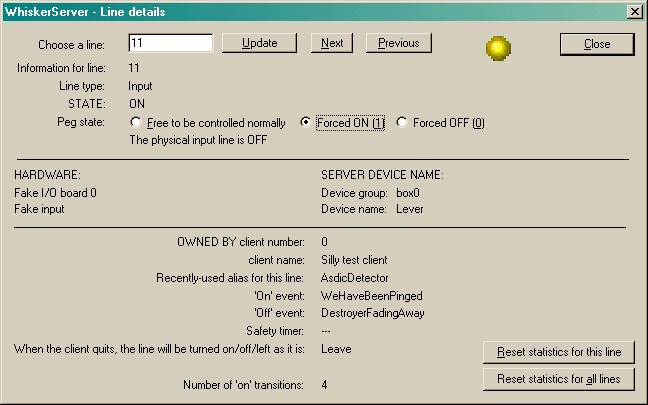
To select a line, type its number into the box and click Update. Use Next and Previous to cycle through the available lines.
The light is black if the line is off, yellow if it is an input that is on, and red if it is an output that is on.
You may set the line's peg state by clicking the radio buttons (Free… Forced ON… Forced OFF…).
The number of 'on' transitions indicates the number of times that the line has gone from OFF to ON (whether spontaneously [inputs], as a result of a client command [outputs], or as a result of pegging its state manually). Click one of the Reset statistics… buttons to reset this number. This facility is intended to help you spot hardware faults — if many thousands of transitions occur in a short space of time, for example, a hardware fault should be suspected.
The other information given in the box is exactly the same as that given in the line status view (described earlier).