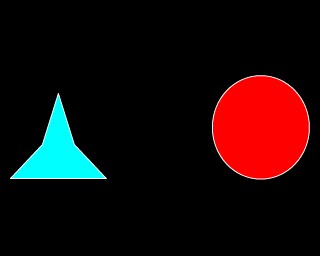About the task
The Marker 1 sound is played to signal the start of a trial. An object is shown in the centre of the screen (Phase 1). (Optionally, the subject has to touch this object; optionally, it can be rewarded for doing so.) The object vanishes, and a delay ensues. After this delay, the object is re-presented together with one or more other objects (Phase 2), heralded by the Marker 2 sound.
In delayed matching to sample (DMTS), the subject must touch the object that was shown first. In delayed non-matching to sample (DNMTS), it must touch the new object. (Both test the subject's ability to remember information about the first object during the delay; the matching/nonmatching option is typically used to account for or overcome a subject's species-specific natural tendency to select either familiar or novel stimuli.)
Correct responses are rewarded; incorrect responses are punished. Optional correction procedure: if correction is switched on, failed trials are repeated once (see below).
Configuring the task
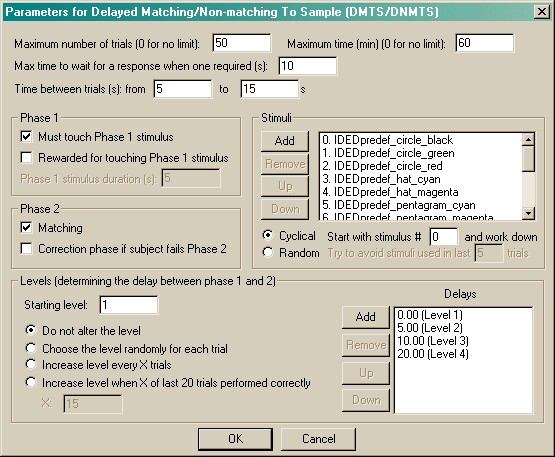
| • | Maximum number of trials. When the subject has performed this number of trials, the task ends. (You may specify 0 for no limit, though you must specify a limit on the number of trials, the time, or both.) |
| • | Maximum time. When this time elapses, the task is terminated as soon as the current trial has finished. (You may specify 0 for no limit, though you must specify a limit on the number of trials, the time, or both.) |
| • | Maximum time to wait for a response. If the subject fails to make a response within this time, the subject fails the trial. (This time limit applies to Phase 1, if you require your subjects to touch the Phase 1 stimulus, and Phase 2, and the correction procedure if one is used.) |
| • | Time between trials. Specify a minimum and a maximum intertrial time (they may be the same). The actual time is chosen with a rectangular probability distribution within these values. |
| • | Must touch phase 1 stimulus. If this is selected, then the subject must respond to the Phase 1 stimulus in order to proceed to phase 2. If you choose this option, you may also choose whether or not the subject should be rewarded for touching the Phase 1 stimulus. If you do not want your subject to have to touch the stimulus, you must specify the Phase 1 stimulus duration instead. |
| • | Matching. If this is ticked, the task is delayed matching to sample. Otherwise, it's delayed non-matching to sample. |
| • | For DNMTS, the original object is shown together with one novel object. |
| • | For DMTS, too, the original object is shown together with one novel object (distractor). |
| • | Correction phase if subject fails Phase 2. Optionally, phase 2 can be repeated immediately (once) if the subject fails it the first time. |
| • | Stimuli. This shows the list of available stimuli. You cannot put a stimulus into the list more than once. Click Add and Remove to add/remove stimuli. You can also choose one of two methods for choosing the stimuli for each trial: |
| • | Cyclical. The program begins with a specified stimulus number and selects stimuli for each trial by working down the list, resuming at the start of the list if/when it runs out of stimuli to use at the bottom of the list. |
| • | Random. The program picks a set of stimuli to use at random on each trial. You will need to fill in "Try to avoid stimuli used in last X trials"; the program will try not to choose any stimuli that have appeared (or were scheduled to appear, in the case of failure at phase 1) in the last X trials. |
It's your responsibility to ensure that enough stimuli are in the list!
| • | Levels. On the right-hand side of the screen is the list of memory delays (delays between phase 1 and phase 2) that correspond to levels in the task. You may add, remove, or re-order the levels with the buttons next to the list. You may then choose the starting level, and the method by which the task chooses a level for each trial. (You can have the level fixed, or chosen randomly for each trial, or you can increase the level by one every X trials, or you can increase the level by one when X of the last 20 trials have been performed correctly. Set your chosen value of X in the box.) |
Options for reward and punishment are set in the General Parameters section; visual objects are defined in the Visual Object Library.
Screenshots from the task
Phase 1
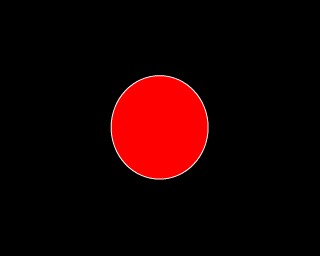
Phase 2. DMTS or DNMTS? You just can't tell...