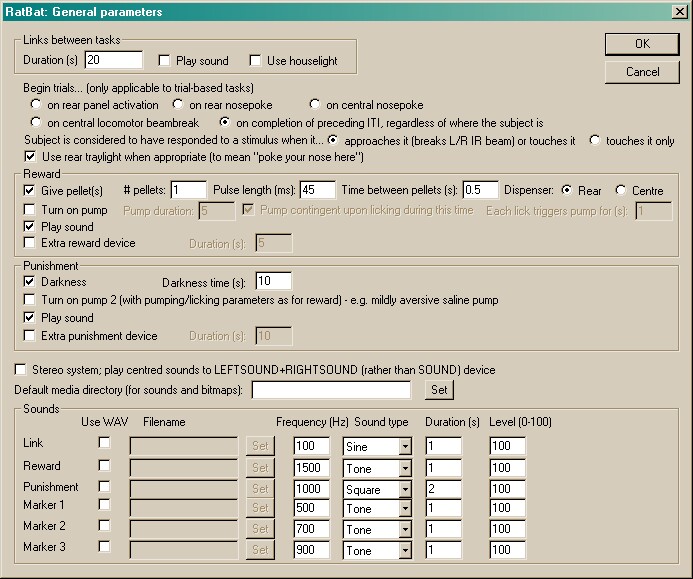
Links between tasks
| • | Duration (s). The duration of the link between tasks. |
| • | Play sound? If you select this option, the Link sound will be played at the start of the link (see Sounds below). |
| • | Houselight on? By default, the houselight is on during tasks but switched off during linking periods. Choose this option to keep it on during the links. |
Begin trials...
In trial-based tasks (i.e. most of those in RatBat), you may wish to ensure that your subject is located centrally before trials begin. You can therefore opt to begin trials when the subject activates a rear floor panel, nosepokes at a rear magazine, nosepokes at a central magazine, breaks a central infrared locomotor beam, or simply when it's time to do so (i.e. ignoring the subject's current location). In all but the last case, the program will wait for any ITI to elapse and will then wait for the subject's response before beginning the next trial.
What counts as responding to a stimulus?
RatBat is designed primarily around two-choice tasks. You may find you get more reliable detection of responding if a "response" to a stimulus is counted if the rat walks up to the screen on the appropriate side (left/right) (approach) in addition to making contact with the stimulus on the screen (touch). Approaches are presumed to be detected by appropriate infra-red beams (see Required devices).
If approaches are counted as responses, be aware that when a single stimulus is presented at the centre of the screen, an approach on either side is counted as a response. (In the Touch Training program, if a moving box stimulus is used in the last stage of training, an approach on either side is similarly accepted; however, this is probably not a training combination that is likely to be used, realistically.)
Traylight
If Use rear traylight is ticked, the tray (magazine) light at the back of the chamber is switched on (1) when the subject is required to nosepoke there to initiate a trial; (2) when pellets are delivered there. In either case, the light switches off as soon as the subject nosepokes.
Reward
| • | Give pellet? If you select this option, pellets will be delivered when the subject is rewarded. |
| • | Pellets per reinforcement. Choose the number of pellets per reinforcement. (This option is only applicable if you choose to give pellets in the first place.) |
| • | Pellet pulse length (ms). Select the length, in milliseconds, of the electrical pulse that will successfully activate your pellet dispenser. (For typical Med Associates 45-mg pellet dispensers, 45 ms works quite well, but you will have to experiment to find the best value for your device.) |
| • | Interpellet gap (s). Only applicable if you are giving multiple pellets per reinforcement. This determines the length of time, in seconds, that the program will wait between giving each pellet in a multi-pellet reward. Choose a value that is long enough to let your pellet dispenser recover from the previous delivery - very short interpellet gaps can cause pellet dispensers to jam. |
| • | Dispenser: choose from a centre or a rear pellet dispenser. |
| • | Turn on pump? Select this to use pump reinforcement. |
| • | Pump reinforcement duration. How long should the pump run? |
| • | Pump contingent upon licking during this time? If this option is not ticked, then the pump simply runs for the time specified. If you tick this option, the pump is available for this duration, but is only actually activated when the subject licks. |
| • | Each lick delivers liquid for this duration (s): If the pump is made contingent upon licking, then each lick activates the pump for a certain time. Specify that time here. |
| • | Play sound? If you select this option, the Reward sound will be played when the subject is rewarded (see Sounds below). |
| • | Extra reward device? To have another device activated when the subject is rewarded (e.g. an external tone generator), tick this option. |
| • | Duration (s). How long should this extra reward device be activated for? |
Note that you could give rewards with no sounds, or sounds with no rewards, or both.
Punishment
| • | Darkness? If you select this option, the houselight will be switched off as part of the punishment. |
| • | Darkness time (s). This sets the length of time the houselight will be off (only applicable if you selected the previous option). |
| • | Turn on pump 2? Optionally, you can use the PUMP2 device to deliver mildly aversive substances (e.g. saline), instead of the rewarding substance that you normally deliver as reward (via the PUMP device). Since this technique only works if the manner of collecting reward and punishment is identical (so the subject can't tell in advance what it's going to get), the other parameters for pumping (e.g. lick contingency, duration) are exactly the same as those for the reward pump. |
| • | Play punishment sound? Chooses whether or not to play the Punishment sound as part of the punishment. |
| • | Extra punishment device? To have another device activated when the subject is punished (e.g. an external tone generator), tick this option. |
| • | Duration (s). How long should this extra punishment device be activated for? |
| • | Shocks are not explicitly implemented as a punishment option (for ethical reasons: this seems pretty severe). Contact rudolf@pobox.com if this causes problems. |
Default media directory
If the server needs WAV files or bitmaps (.BMP) and cannot find them, it looks in this directory. If you have a collection of multimedia files (.WAV, .BMP) that you are using with RatBat, we suggest you select that directory here. Click Set to browse for the directory.
Sounds
For the predefined sounds (Link, Reward, Punishment, Marker1, Marker2, Marker3), you may set the following options:
| • | Use WAV file. Sounds may either be played as simple tones or as WAV files. |
| • | Filename. To specify WAV files. Click Set to browse for the file. (Only applicable to WAV sounds.) |
| • | Frequency (Hz). Specifies the sound's frequency in Hertz. (Only applicable to non-WAV sounds.) |
| • | Sound type. Choose the waveform of your sound. "Tone" is similar to "Sine" but contains more energy. (Only applicable to non-WAV sounds.) |
| • | Duration (s). The duration of the sound, in seconds. (Only applicable to non-WAV sounds.) |
| • | Level (0-100). The volume of the sound. Maximum volume is 100; minimum volume is 0. More specifically, this number is 100 minus the sound attenuation in decibels (dB). (Only applicable to non-WAV sounds.) |
Marker 1 is typically used to indicate the start of a trial.
Marker 2 is typically used to indicate the start of a second phase of a trial.
Marker 3 is typically used to provide response feedback.