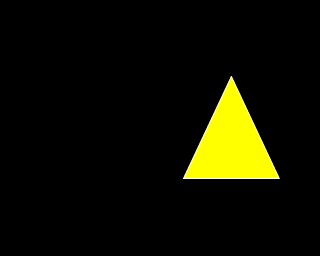About the task
Purpose: to train the subject to touch stimuli.
A trial begins and marker sound 1 is played. Object(s) are presented on the screen. If the subject responds correctly within a criterion time, reward it. Punish the subject if it fails to respond in time (if you've set a time limit), or if it misses the stimulus and touches the background instead (if you've chosen to punish this).
Configuring the task
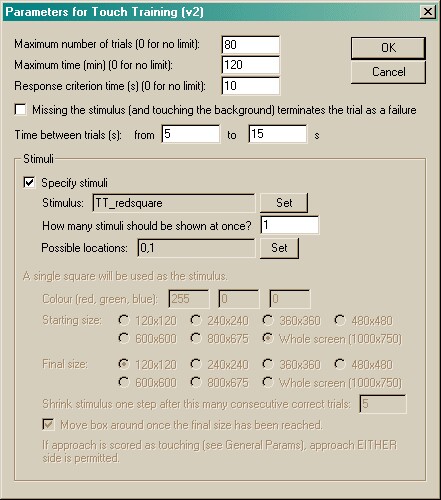
| • | Maximum number of trials. When the subject has performed this number of trials, the task ends. (You may specify 0 for no limit, though you must specify a limit on the number of trials, the time, or both.) |
| • | Maximum time. When this time elapses, the task is terminated as soon as the current trial has finished. (You may specify 0 for no limit, though you must specify a limit on the number of trials, the time, or both.) |
| • | Response criterion time. If the subject fails to respond to a stimulus within this time, an omission is scored. |
| • | Missing the stimulus terminates the trial as a failure. If ticked, the trial is terminated if the subject touches the background. Otherwise, the subject can touch the background first and later touch the stimulus, or can 'slide' onto the stimulus. |
| • | Time between trials. Specify a minimum and a maximum intertrial time (they may be the same). The actual time is chosen with a rectangular probability distribution within these values. |
| • | Specify stimuli. If ticked, you specify the stimuli exactly. If not, a square is used (and it can shrink as time goes by). |
Options available if "Specify stimulus" is ticked:
| • | Stimulus. Choose the stimulus (click Set to select from the list of available stimuli). |
| • | How many stimuli should be shown at once? Self-explanatory. |
| • | Possible locations. Click Set to choose the set of locations at which the stimulus (or stimuli) should be presented. Locations 0 and 1 represent the left and right sides of the screen; see the map in Size and coordinates (nine-way grid) or the map shown when you click Set. |
Options available if "Specify stimulus" is not ticked:
| • | Colour (red, green, blue). Specify the square's colour. Each value (red, green, blue) can be from 0 to 255. |
| • | Starting size. Specify the size that the stimulus starts at. |
| • | Final size. Specify the size that the stimulus finishes at. |
| • | Shrink stimulus... after this many consecutive correct trials. When the subject performs this many trials correct in a row, the stimulus shrinks one step (until it reaches the final size). |
| • | Move box around once the final size has been reached. If this is ticked, then once the stimulus has reached the final size and the subject performs n correct trials in a row (where n was defined in Shrink stimulus...) then the stimulus starts to move around randomly on each trial. |
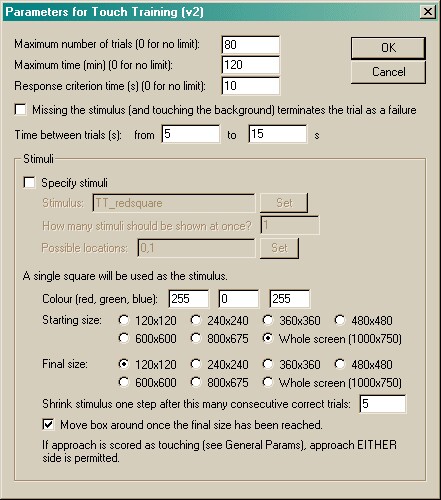
What constitutes "reward" and "punishment"?
Options for reward and punishment are set in the General Parameters section; visual objects are defined in the Visual Object Library.
More on displaying objects
The task works with an internal scaling system based on a display that is 1000 units (pixels) wide and 750 high. If you specify the stimulus, it should fit into a rectangle that is 350 (w) x 600 (h). Imagine that the screen is divided into two boxes. (See this diagram ("Size and coordinates").)
Screenshot from the task
TOUCH IT!