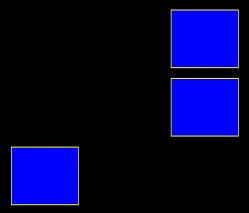About the task
A number of identical objects are presented in different locations. (Four? Nine?) The subject must touch each one, but must not touch an object twice.
| • | A marker tone (Marker 1) indicates the trial onset. |
| • | When the subject touches an object, a different ("response") object is presented for a defined duration. (In typical human testing, the primary objects are boxes and the response object is envisaged as "what's in the box".) |
| • | The subject is rewarded after a correct sequence of responses. |
| • | It's punished for repeating a response. |
| • | It's punished if a response isn't made within a criterion time of the last response |
Difficulty is set by the number of stimuli (typically beginning with 2).
Optionally, the level increases after a criterion (of X correct responses out of the last 20 trials).
Configuring the task
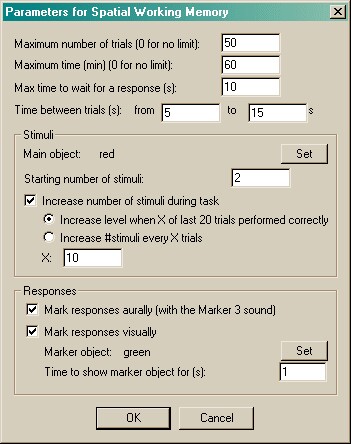
| • | Maximum number of trials. When the subject has performed this number of trials, the task ends. (You may specify 0 for no limit, though you must specify a limit on the number of trials, the time, or both.) |
| • | Maximum time. When this time elapses, the task is terminated as soon as the current trial has finished. (You may specify 0 for no limit, though you must specify a limit on the number of trials, the time, or both.) |
| • | Maximum time to wait for a response. If the subject fails make a response within this time, the subject fails the trial, which is terminated. (If there are 3 stimuli, and this limit is 10 s, then the subject has 10 s in which to make the first response, and then 10 s in which to make the second, and so on.) |
| • | Time between trials. Specify a minimum and a maximum intertrial time (they may be the same). The actual time is chosen with a rectangular probability distribution within these values. |
| • | Main object. This shows the object that will be used as the stimulus. Click Set to choose the stimulus. |
| • | Starting number of stimuli. Obvious! |
| • | Increase number of stimuli during task. If enabled, the number of stimuli will increase as the task goes on. You can either increase the number of stimuli after a fixed number of trials, or when the subject reaches a criterion of a certain number of "correct" trials within the last 20 trials. Fill in this number (either the number of trials, or the number to get right out of 20) in the box labelled X. |
| • | Mark resposes aurally. If this is selected, the Marker 3 sound will be played to inform the subject that it has touched the picture successfully. (The schedule pauses while this sound is played.) |
| • | Mark responses visually. If this is selected, you may replace the response object with another picture for a brief period of time, to indicate visually that the subject has made a successful response. The marker object is shown here; click Set to choose one from the visual object library and choose the Time to show marker object for (s). The schedule is paused while the marker object is being shown. |
Options for reward and punishment are set in the General Parameters section; visual objects are defined in the Visual Object Library.
Screenshot from the task