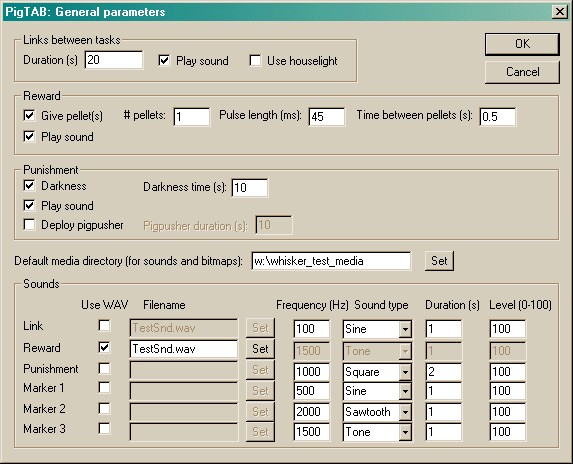
Links between tasks
| • | Duration (s). The duration of the link between tasks. |
| • | Play sound? If you select this option, the Link sound will be played at the start of the link (see Sounds below). |
| • | Houselight on? By default, the houselight is on during tasks but switched off during linking periods. Choose this option to keep it on during the links. |
Reward
| • | Give pellet? If you select this option, pellets will be delivered when the subject is rewarded (M&M® sweets, for example, in the sphere of Danish pig testing). |
| • | Pellets per reinforcement. Choose the number of pellets per reinforcement. (This option is only applicable if you choose to give pellets in the first place.) |
| • | Pellet pulse length (ms). Select the length, in milliseconds, of the electrical pulse that will successfully activate your pellet dispenser. (For typical Med Associates 45-mg pellet dispensers, 45 ms works quite well, but you will have to experiment to find the best value for your device.) |
| • | Interpellet gap (s). Only applicable if you are giving multiple pellets per reinforcement. This determines the length of time, in seconds, that the program will wait between giving each pellet in a multi-pellet reward. Choose a value that is long enough to let your pellet dispenser recover from the previous delivery - very short interpellet gaps can cause pellet dispensers to jam. |
| • | Play sound? If you select this option, the Reward sound will be played when the subject is rewarded (see Sounds below). |
Note that you could give rewards with no sounds, or sounds with no rewards, or both.
Punishment
| • | Darkness? If you select this option, the houselight will be switched off as part of the punishment. |
| • | Darkness time (s). This sets the length of time the houselight will be off (only applicable if you selected the previous option). |
| • | Play punishment sound? Chooses whether or not to play the Punishment sound as part of the punishment. |
| • | Deploy pigpusher? Chooses whether or not to activate the Pig Pusher, a fabled device for shoving pigs bodily away from the touchscreen. No M&Ms for you, little pig. (NOTE: not having seen a pig pusher, we have not set up a safety timer to prevent it being activated for too long; we presume that it is not a dangerous device.) |
| • | Pigpusher duration (s). Sets the length of time for which the pigpusher is switched on. |
| • | Shocks are not explicitly implemented as a punishment option (for ethical reasons: this seems pretty severe). Contact rudolf@pobox.com if this causes problems. |
Default media directory
If the server needs WAV files or bitmaps (.BMP) and cannot find them, it looks in this directory. If you have a collection of multimedia files (.WAV, .BMP) that you are using with PigTab, we suggest you select that directory here. Click Set to browse for the directory.
Sounds
For the predefined sounds (Link, Reward, Punishment, Marker1, Marker2, Marker3), you may set the following options:
| • | Use WAV file. Sounds may either be played as simple tones or as WAV files. |
| • | Filename. To specify WAV files. Click Set to browse for the file. (Only applicable to WAV sounds.) |
| • | Frequency (Hz). Specifies the sound's frequency in Hertz. (Only applicable to non-WAV sounds.) |
| • | Sound type. Choose the waveform of your sound. "Tone" is similar to "Sine" but contains more energy. (Only applicable to non-WAV sounds.) |
| • | Duration (s). The duration of the sound, in seconds. (Only applicable to non-WAV sounds.) |
| • | Level (0-100). The volume of the sound. Maximum volume is 100; minimum volume is 0. More specifically, this number is 100 minus the sound attenuation in decibels (dB). (Only applicable to non-WAV sounds.) |
Marker 1 is typically used to indicate the start of a trial.
Marker 2 is typically used to indicate the start of a second phase of a trial.
Marker 3 is typically used to provide response feedback.