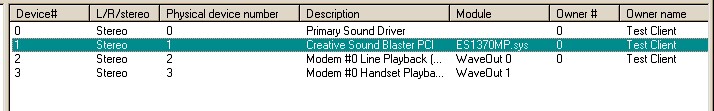|
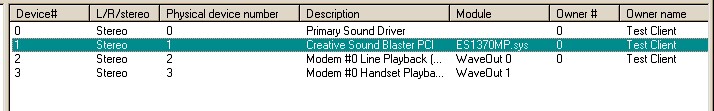
→Audio devices
| • | Device#. The device number. Devices are numbered from 0. |
| • | L/R/stereo. If this shows 'stereo', the whole audio device is being treated as a unit. If this says 'L' or 'R', then the audio device represents a stereophonic sound card that has been split into two separate channels (left and right), to double the number of available (monophonic) sound devices. Note that some poor-quality sound cards exhibit 'bleed', such that sounds intended to come only from the left channel are audible (albeit quietly) on the right channel; these sound cards are probably unsuitable for splitting. |
| • | Physical device number. The physical device number, as reported by Windows. (If you have split a sound card, two devices will have the same physical device number.) |
| • | Description. The device description provided by Windows. |
| • | Module. The sound module supporting the device, as reported by Windows. |
| • | Owner #. The number of the client that owns the device at present. |
| • | Owner name. The name of the client that owns the device at present. |
| • | Number of buffers loaded. The number of sound buffers currently attached to this device. |
| • | Server device name. The device name, as defined in the server's device definition file. |
Audio Menu
|