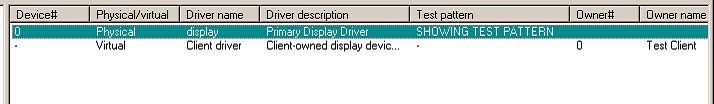|
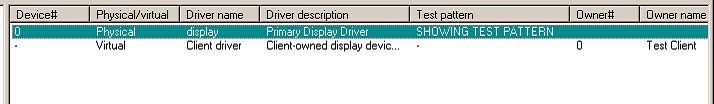
→Display devices
| • | Device#. The device's number. Devices are numbered from 0. |
| • | Physical/virtual. Physical devices represent monitors connected to your computer, which clients may take control of. Logical devices are windows on the desktop that clients may create freely. (Only physical devices are shown on the server's summary; virtual devices are shown in clients' summary views.) |
| • | Driver name. The name given to the device by Windows (or 'Client driver' for virtual displays). |
| • | Driver description. The device driver's description, provided by Windows (or 'Client-owned display device'). |
| • | Test pattern. Whether the device is showing a test pattern or not. Test patterns can't be shown on devices that have been claimed by a client. |
| • | Owner #. The number of the client that owns the device at present. |
| • | Owner name. The name of the client that owns the device at present. |
| • | Device name. The name that the client has given the device (only applicable to virtual displays). |
| • | Current document. The document that is currently being displayed on the device (or would be being displayed, were a test pattern not overriding this option). |
| • | Server device name. The device name, as defined in the server's device definition file. |
| • | Detailed operational information. Screen size (with and without any border), whether or not the device is scaling documents, etc. |
|