Remember: you shouldn't use the supplied database without making a copy for yourself. (It will work, but if you ever uninstalled or reinstalled MonkeyCantab, this file might be replaced or lost. It is much safer to make your own copy and set up ODBC to use your copy. See Creating a new ODBC source.)
When supplied, the database is called "SameOpposite database (sample).mdb". Make a copy before using it!
You need Microsoft Access (97 or higher) to use this database. Sorry about that.
When you open the database, it looks like this:
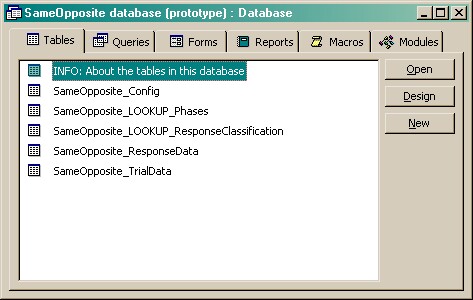
The programe will store its results here. The table called "INFO: About the tables..." contains a description of each table (double-click it, or click it and click Open, to see the descriptions).. Click a table and click Design to view a list of all the fields. Here, for example, is the design view for the SameOpposite_TrialData table (which stores summary results for each trial):
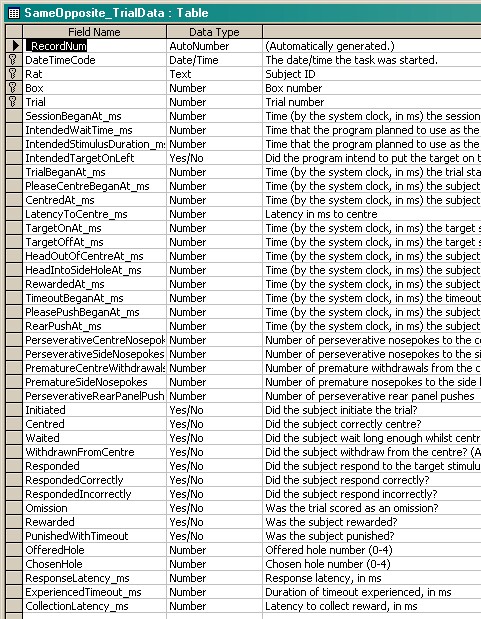
Don't modify anything in Design view unless you know what you're doing!
If you close the Design view and click Open instead, you see the contents of this table. Here is the contents of the SameOpposite_TrialData table. I entered some sample results into this table by running the program and pretending to be a rat for a few trials.
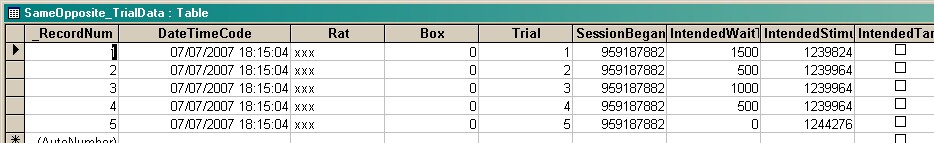
Feel free to explore the tables.
When you want to extract data for analysis, you may want to create queries to do so. (Queries are listed in the "Queries" section of the main database screen.) Queries can be created using Access's visual query design system, or using the language SQL (Structured Query Language). A little on relational database principles and SQL follows.