About the task
Presents a single object. Reward touches under a progressive ratio schedule. Initial requirement 1 touch.
Configuring the task
What constitutes "a reinforcer" is defined in the General Parameters. This allows you to set the reward sound and define what sound is associated with the presentation of a reward.
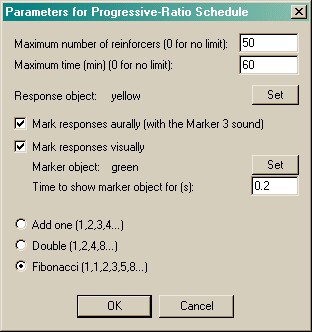
| • | Maximum number of reinforcers. Once this number of rewards has been delivered, the task stops. (Specify 0 for no limit.) You must specify either a maximum number of rewards, or a maximum time, or both. |
| • | Maximum time (min). Once this time limit has been reached, the task stops. (Specify 0 for no limit.) You must specify either a maximum number of rewards, or a maximum time, or both. |
| • | Response object. The picture that the subject has to touch. Click Set to choose an object from the visual object library. |
| • | Mark resposes aurally. If this is selected, the Marker 3 sound will be played to inform the subject that it has touched the picture successfully. (The schedule pauses while this sound is played.) |
| • | Mark responses visually. If this is selected, you may replace the response object with another picture for a brief period of time, to indicate visually that the subject has made a successful response. The marker object is shown here; click Set to choose one from the visual object library and choose the Time to show marker object for (s). The schedule is paused while the marker object is being shown. |
| • | Progressive ratio requirement series. Choose your series. A selection of techniques for incrementing the ratio requirement is shown. |
Screenshot from the task
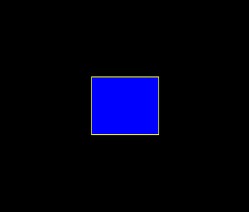
DEVELOPMENT NOTES
"Algorithm for progression to be entered: 1.25, 1.5, 1.75, 2"... suggest using a proper one. There's a power series technique that's quite popular and should be added.
Hodos, W (1961). Progressive ratio as a measure of reward strength. Science 134: 943-944. [Original progressive ratio ref?]