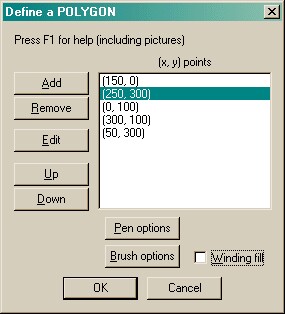|
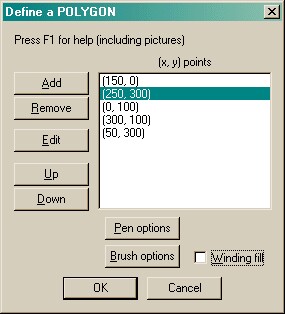
| • | The meaning of the points is explained in the figure above. You need at least three points for a polygon component. |
| • | Click Add or Remove to add points to the polygon or remove them. |
| • | Click Edit to alter a point. |
| • | Click Up or Down to re-order the points. |
| • | The meaning of the rather complicated winding/alternate fill setting is also explained in the figure above. |
| • | Click Pen options to determine how the edge of the object is painted. |
| • | Click Brush options to determine how the inside of the object is filled. |
|