Brushes are used to fill the insides of solid components with colours or patterns.
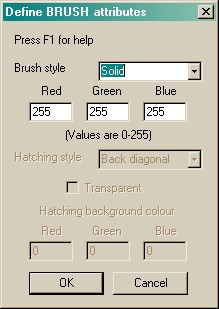
| • | Choose a brush style. This may be hollow (invisible), solid, or hatched (in which case you can specify the hatching style and colour). |
| • | For solid and hatched brushes, choose the hatching colour. |
| • | If you select a hatched brush, choose the hatching style. The hatching styles are back diagonal (lines at 45° anticlockwise from the horizontal axis), cross (horizontal and vertical lines); diagcross (lines at 45° clockwise and anticlockwise from the horizontal); fdiagonal (lines at 45° clockwise to the horizontal); horizontal (horizontal lines); vertical (vertical lines). |
| • | A hatched brush may either be opaque or transparent. If it is transparent, you can see through the hatching to whatever is beneath. If it is opaque, you may set the background colour used to fill in the gaps in the hatching. |