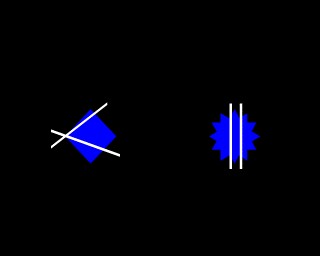In this version of the task, you supply simple stimuli to the program, and it superimposes two of them to create appropriate compound stimuli.
Why use this version of the task?
It means you can use a large library of simple shapes, and the program can put them together to create new compound stimuli without any extra effort on your part. For example, if you have a library of blue shapes and a library of white lines, you can have the program superimpose the lines on the shapes to create shape/line compound stimuli.
Why not use this version of the task?
The dimensions must be superimposable. You couldn't easily use if for a colour/number compound discrimination. Nor could you use if for a {this photograph contains a tank or a car}/{this photograph contains Harrison Ford or David Niven} vehicle/person compound discrimination! If you want to run this kind of test, you need to use the Predefined Stimuli Style.
Configuring the task
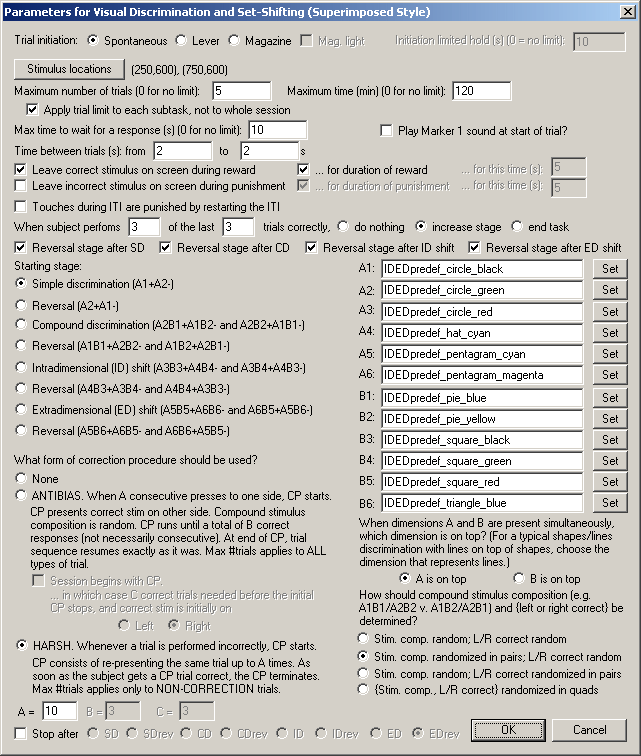
| • | Trial initiation. Specify the initiation method (spontaneous, requiring a lever response, or requiring a magazine response - in which case you can have the magazine light illuminated to indicate the need for a response) and the initiation limited hold time (after which failure to respond causes the trial to be abandoned; use 0 for no limit). See also Use with Dogs. |
| • | Stimulus locations. Choose the Locations used by this task. |
| • | Maximum number of trials. When the subject has performed this number of trials, the task ends. (You may specify 0 for no limit, though you must specify a limit on the number of trials, the time, or both.) |
| • | Apply trial limit to each subtask, not to whole session. If ticked, the maximum number of trials (if >0) applies not to the overall task, but to each subtask or stage (one stage being each of e.g. simple discrimination; simple discrimination reversal; compound discrimination; etc.). This option allows, for example, subjects to progress between stages with a certain number of trials per stage, and if they fail to progress within the criterion for each subtask, the whole task ends. |
| • | Maximum time. When this time elapses, the task is terminated as soon as the current trial has finished. (You may specify 0 for no limit, though you must specify a limit on the number of trials, the time, or both.) |
| • | Maximum time to wait for a response. If the subject fails to make a response within this time, the subject fails the trial. |
| • | Play Marker 1 sound at start of trial? Should the task play a Marker1 sound at the point the trial should be initiated (which, for spontaneous initiation, is the same as the moment the trial starts)? |
| • | Time between trials. Specify a minimum and a maximum intertrial time (they may be the same). The actual time is chosen with a rectangular probability distribution within these values. The time between trials starts after the reward or punishment from the previous trial has finished. |
| • | Leave correct stimulus on during reward? (etc.) When the subject responds, the correct stimulus can be left on the screen during reward, and/or the incorrect stimulus can be left on during punishment. These stimuli can either be left on for the duration of the reward/punishment (as specified in the General Parameters), or you can specify how long to leave them on the screen for. |
| • | When subject performs X of the last Y trials correctly... do nothing/increase stage/end task. Fairly obvious, I hope. Set the value of X and Y in the boxes. |
| • | Give a reversal stage after the simple discrimination. Enables/disables the "SD reversal" phase. |
| • | Give a reversal stage after the compound discrimination. Enables/disables the "CD reversal" phase. |
| • | Give a reversal stage after the ID shift. Enables/disables the "ID reversal" phase. |
| • | Give a reversal stage after the ED shift. Enables/disables the "ED reversal" phase. |
| • | Starting stage. Choose the stage to start at for this session. |
| • | Correction procedure. Choose the type of correction procedure you wish to use. The meaning of the types of correction procedure is explained carefully in the dialogue box. Note that if your subject shifts up a stage, any ongoing correction procedure is cancelled, and all correction procedure counts are reset. For the "harsh" correction procedure, perfoming a trial incorrectly includes failing to initiate it. |
| • | Stimuli. Choose the stimuli required by the task (A1, A2, A1B1, etc.). An example is shown above, using shape and colour as dimensions A and B respectively. |
| • | Dimension on top. Your compound stimuli are made up of two dimensions, A and B. Simple discriminations are performed with dimension A alone. When you create compound stimuli by superimposing simple stimuli, would you like A or B to be on top? If you are using a typical shapes/lines discrimination, for example, you probably want lines on top. |
| • | Randomization. Choose the randomization technique used for the task. For compound stimuli, in any given trial you can present either A1B1 / A2B2 compounds, or A1B2 / A2B1 compounds. Furthermore, the correct stimulus can be on the right or on the left. The stimulus composition and the "left/right correct" assignment can be fully random (with a very small chance that you get ten on the left consecutively correct, because that's what random means). Or, the "left/right correct" assignment can be randomized in pairs (meaning that in pair of trials you get one "left correct" trial and one "right correct" trial, e.g. L,R - R,L - R,L - L,R - R,L - R,L - R,L - ...), with the stimulus composition totally random. Or the stimulus composition can be randomized in pairs (e.g. A1B1[/A2B2], A1B2[/A2B1] - A1B2[/A2B1], A1B1[/A2B2] - A1B2[/A2B1], A1B1[/A2B2] - ...) with the L/R assignment fully random. Or the four possible combinations (L versus R correct and A1B1/A2B2 versus A1B2/A2B1) can be randomized in groups of four trials (quads). |
| • | Stop after... If you choose to increase the stage periodically (see above), you can also specify a stage after which to stop early, if you don't want the task to run through its full sequence. For example, you might want to begin on CD and proceed to the ID shift (a simple way to implement two consecutive concurrent discriminations, should you choose to use this task in that manner!). |
Screenshots of the task