When MonkeyCantab finishes, it tries to save the results into a database. Here are some things that can go wrong.
ODBC "Too few parameters. Expected 1" error
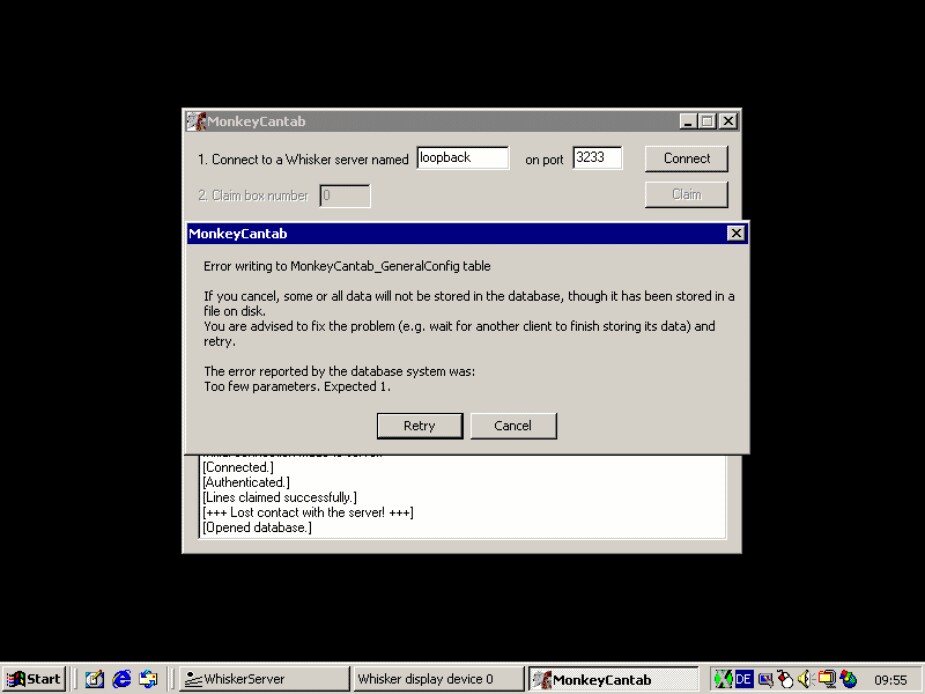
This cryptic error, generated by the Windows ODBC (database) system, indicates that a field used by MonkeyCantab does not exist in the database. In this example, a field is missing from the "MonkeyCantab_GeneralConfig" table.
Usually, this means that you are trying to use a newer version of MonkeyCantab than the one your database was designed for.
First, don't panic. MonkeyCantab writes data to a text-based results file before it attempts to write to a database - so your data should already have been saved to disk.
Next, you can do one or more of these things.
| 1. | Make a copy of the database supplied with your current (newer) version of MonkeyCantab, create an ODBC link to it, and click "Retry". This will store your data. You may later need to merge it with data in your previous (older) database, if the two sets of data must be integrated, but that is a problem for later. |
| 2. | You can also alter the design of your current (older) database, so that it has all the fields in the newer version of the database. This is a more skilled procedure. |