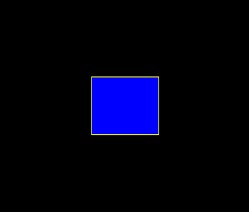Summary
A touchscreen manipulandum delivers reinforcement with any of several possible schedules of reinforcement.
About the task
Schedules of reinforcement using a touchscreen manipulandum.
Configuring the task
What constitutes "a reinforcer" is defined in the General Parameters. This allows you to set the reward sound and define what sound is associated with the presentation of a reward.
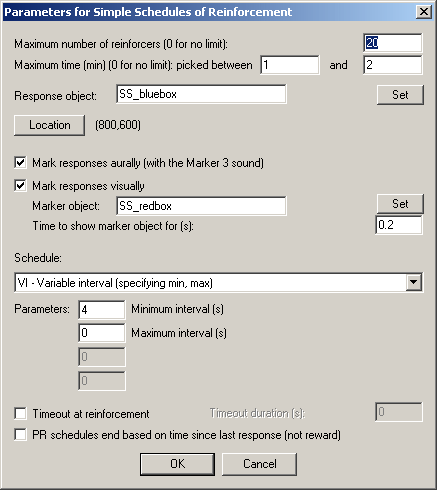
| • | Maximum number of reinforcers. Once this number of rewards has been delivered, the task stops. (Specify 0 for no limit.) You must specify either a maximum number of rewards, or a maximum time, or both. |
| • | Maximum time (min). Once this time limit has been reached, the task stops. This can be given as a range, i.e. a lower and an upper ceiling to the maximum time (the actual maximum time is picked with a flat probability distribution between these two numbers; if you just want to specify a fixed maximum time, specify the same number twice). (Specify 0 for no limit.) You must specify either a maximum number of rewards, or a maximum time, or both. |
| • | Response object. The picture that the subject has to touch. Click Set to choose an object from the visual object library. |
| • | Location. Set the Location used for the stimulus. |
| • | Mark resposes aurally. If this is selected, the Marker 3 sound will be played to inform the subject that it has touched the picture successfully. (The schedule pauses while this sound is played.) |
| • | Mark responses visually. If this is selected, you may replace the response object with another picture for a brief period of time, to indicate visually that the subject has made a successful response. The marker object is shown here; click Set to choose one from the visual object library and choose the Time to show marker object for (s). The schedule is paused while the marker object is being shown. The marker object may also be maintained for as long as the subject's finger remains on the screen (i.e. they have to let go to get the manipulandum back). |
| • | Schedule. See reinforcement schedule types. |
| • | Timeout beginning at reinforcement. See Notes on reinforcement schedules. |
| • | PR schedules end based on time since last response (not reward). For progressive ratio schedules, you may choose whether the timeout that eventually terminates the schedule, if selected, is calculated from the last response or the last reinforcer. |
See also Notes on reinforcement schedules.
Screenshot from the task