Summary
Stimuli appear in pairs. Each A, B pair has associated probabilities P(reward | A chosen) and P(reward | B chosen). Multiple pairs can be presented within a single session.
About the task
This task is currently RESTRICTED to specified laboratories.
Most distributions of MonkeyCantab do not provide it, will refuse requests to add this task, and will not load the parts of configurations that incorporate this task.
| • | Each trial begins with a Marker 1 sound (optionally, following an initiation response). |
| • | Stimuli appear in pairs on the screen. Each stimulus is associated with a probability of reward if touched (and a probability of punishment of one minus the reward probability). |
| • | The first response to a stimulus is registered, and the subject receives reward/punishment accordingly (or, if it fails to respond, an omission occurs and is punished). |
Configuring the task
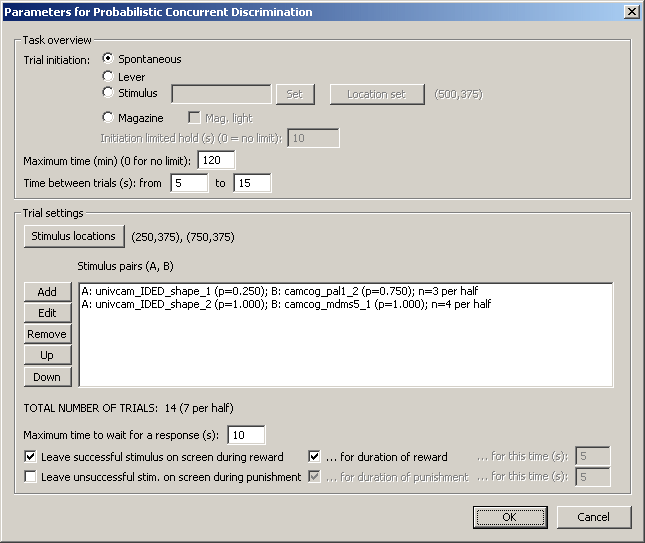
| • | Trial initiation. Specify the initiation method (spontaneous, requiring a lever response, requiring a response to a stimulus on a touchscreen, requiring a magazine response). For stimulus initiation, you can set its appearance and location. For magazine initiation, you can have the magazine light illuminated to indicate the need for a response. For initiation methods other than "spontaneous", specify also the initiation limited hold time (after which failure to respond causes the trial to be abandoned; use 0 for no limit). See also Use with Dogs. |
| • | Maximum time. When this time elapses, the task is terminated as soon as the current trial has finished. (You may specify 0 for no limit.) |
| • | Time between trials. Specify a minimum and a maximum intertrial time (they may be the same). The actual time is chosen with a rectangular probability distribution within these values. The time between trials starts after any reward or punishment from the previous trial has finished. |
| • | Locations. Click to choose the Locations used for the stimuli. The two locations are considered, in order: LEFT (for the left stimulus) and RIGHT (for the right stimulus). |
| • | Stimulus pairs (A, B). Use these options to add stimulus pairs. The order in the list is cosmetic only. Pairs are edited using a dialogue box (as below). In addition to the stimuli and reward probabilities, each pair is associated with a number of trials (presentations) per half. Within each pair, presentations are counterbalanced left/right. (Specifically: if the number per half is even, e.g. 10, then A will get 5 left presentations and 5 right presentations per half. If it's odd, e.g. 11, then the task will allocate 5 left and 5 right for A per half, and then randomly choose whether the 11th is {left in first half, right in second half} or {right in first half, left in second half}.) |
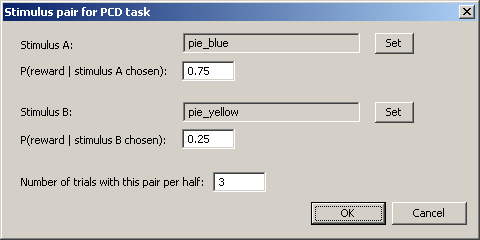
| • | Maximum time to wait for a response. Once the stimuli have been presented, this is the time that the program will wait for a response before abandoning the trial as an omission. |
| • | Leave successful stimulus on during reward? (etc.) When the subject responds and is successful, the stimulus can be left on the screen during reward. When the subject responds and is unsuccessf, the stimulus can be left on the screen during punishment. These things can either be left on for the duration of the reward/punishment (as specified in the General Parameters), or you can specify how long to leave them on the screen for. |