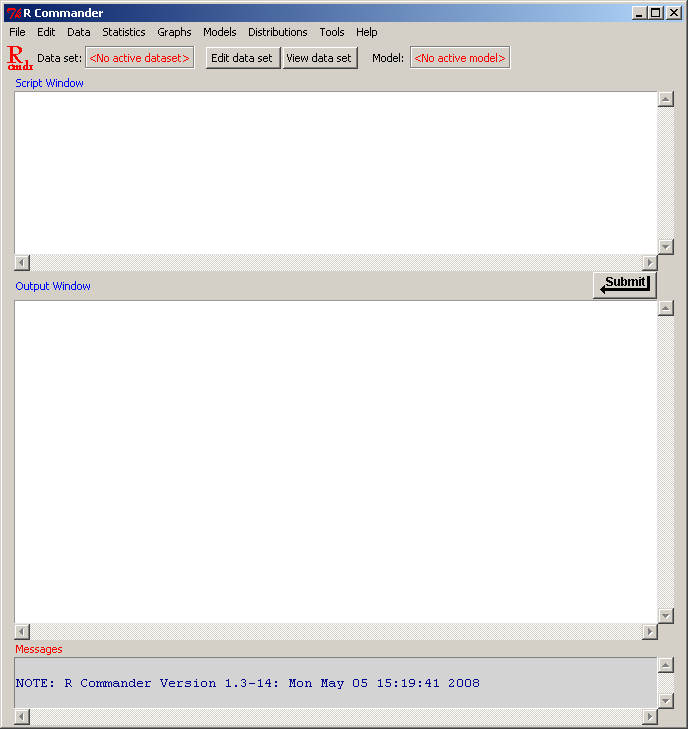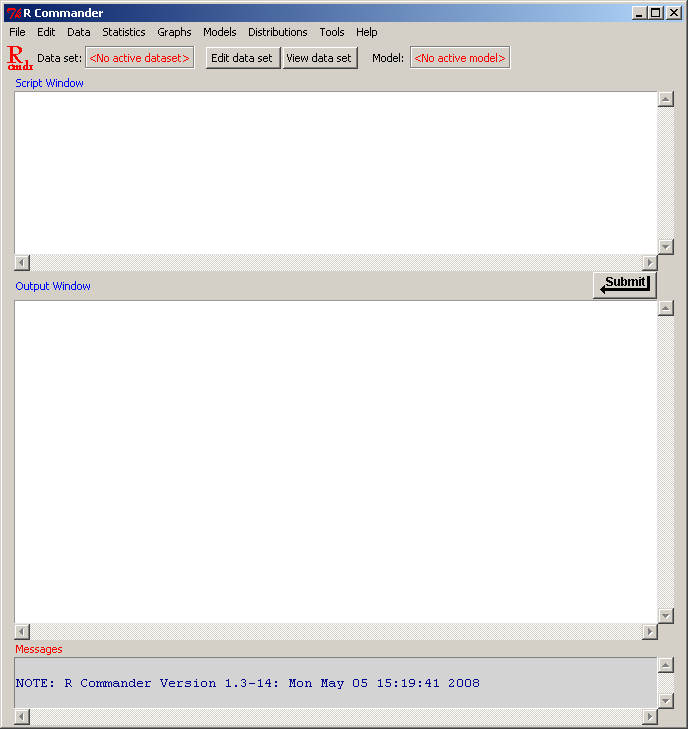R is extendable by packages. They are very easy to install. Several provide graphical user interfaces (GUIs) to make working with R simpler. One such is the R Commander. To run it, proceed as follows.
- Run R (see the installation tips).
- On the menus, choose Packages > Install Packages. Or, from the command line:
install.packages()
- Choose a CRAN mirror that is geographically near to you.
- Browse through the list of packages and select Rcmdr. Everything is then downloaded and installed automatically.
- Type library(Rcmdr) at the R prompt. (The first time you do this, Rcmdr will tell you that packages are missing, and ask you whether it should install the missing packages; answer Yes, and accept installation from CRAN.) Once Rcmdr starts, you will see something like the picture below. You may need to rearrange your R and R Commander windows until you can see both.