
|
R installation
|
Back to Local tips for R
http://www.psychol.cam.ac.uk/statistics/R/installation.html
|
Here's how to get R installed quickly.
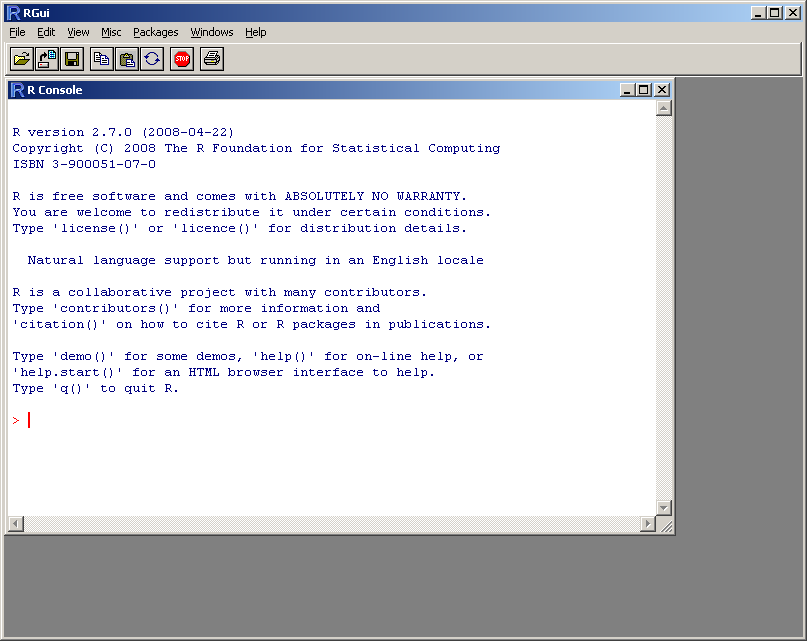
See http://cran.r-project.org/bin/linux/ubuntu/README.html.
sudo apt-get install r-recommended
then run it with:
R
Add this line (edited appropriately) to /etc/apt/sources.list:
deb http://my.favorite.cran.mirror/bin/linux/ubuntu version/
For example:
deb http://cran.ma.imperial.ac.uk/bin/linux/ubuntu lucid/
Then
gpg --keyserver keyserver.ubuntu.com --recv-key E084DAB9 gpg -a --export E084DAB9 | sudo apt-key add - sudo apt-get update sudo apt-get install r-base r-base-dev