Server → Video configuration
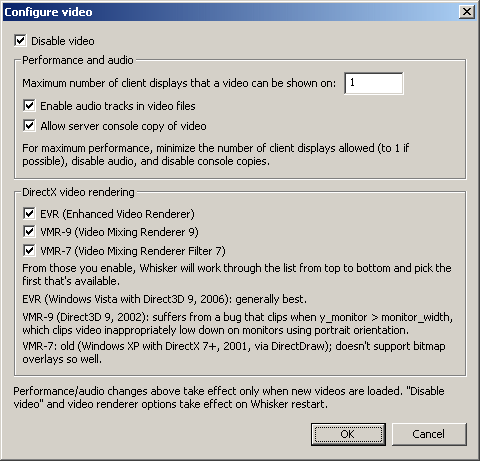
Configure settings relevant for playing video clips. See also Video objects.
Disable video. Turns off video entirely.
Performance and audio
Maximum number of client displays that a video can be shown on? There is a tradeoff between performance and the ability to show a video on lots of displays. If you plan to show multiple synchronized copies of the same video on multiple server displays (i.e. yoking using a video stimulus), you may want this number to be >1. For normal use, pick the lowest possible value; the default is 1.
Enable audio tracks in video files? If you (a) enable this, and (b) use DisplaySetAudioDevice correctly, and (c) enable audio in your DisplayAddObject (video) command, then you can get audio playing with your video. There's a performance cost, so disable this if it's not needed.
Allow server console copy of video? If enabled, you'll see a live copy of any videos on the server's console. If disabled, you'll see a placeholder. There's a performance cost to this option, so disable it if it's not needed.
DirectX video rendering
Choose the renderers to use. Of those selected, the first that's available will be used. See the text in the dialogue box for more explanation.