Installing the ICS Advent PCDIO24B-P card
The specific legacy device we support is the PCDIO24B-P card from ICS Advent; this is an ISA card with 24 I/O lines, one 82C55A controller chip, and a 50-pin header port on the back. The label on the chip says PCDIO24C. It looks like this:
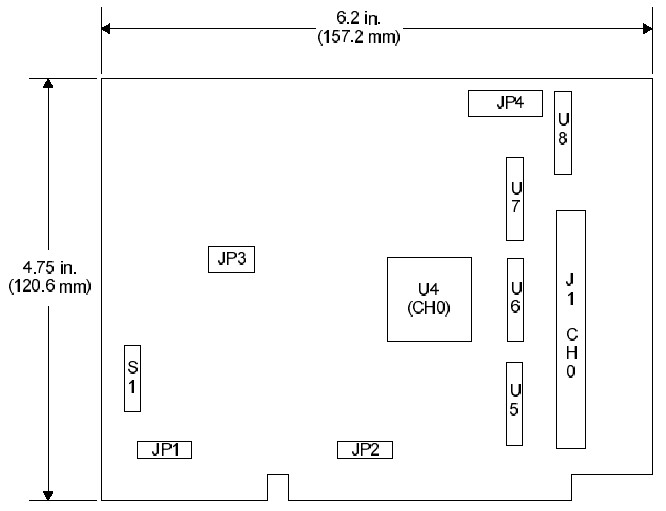
| • | Jumpers JP1 and JP2 set the interrupt level (options on JP1: N/A, IRQ14, IRQ15, IRQ12, IRQ11, IRQ10; options on JP2: IRQ9/2, IRQ3, IRQ4, IRQ5, IRQ6, IRQ7) (default: IRQ5, i.e. with nothing set on JP1). Set this to N/A to disable interrupts ("N/A" selected on JP1; nothing selected on JP2). |
| • | Jumper JP3 sets external interrupt triggering. It has 5 jumpers (1-5), which can each be set to A (up) or B (down). (Default is 1 open, 2 open, 3 B, 4 B, 5 B.) Remove all connectors to disable external interrupts. Whisker will poll the card in software instead. |
| • | Jumper JP4 sets the operation mode for port C. It is an 8-way jumper labelled "Channel 0"; each jumper can be set to A (top) or B (bottom) (default: B). To use mode 0, leave it on B - that's what we want (see below). For modes 1 and 2, you'd set this to A. |
| • | Switch block S1 sets the I/O base address. It has 8 switches labelled "A9" to "A2"; the "on" direction is marked on the board (on is away from the 50-way connector, i.e. to the left in the diagram above). Bizarrely, when the switch is ON, that sets a 0 in the binary address number, and when the switch is OFF you get a 1. An example is shown in the following table, in which the address 0x300 is set. Set this to an I/O address that's available in your computer (see below). |
ISA address line |
A11 |
A10 |
A9 |
A8 |
A7 |
A6 |
A5 |
A4 |
A3 |
A2 |
A1 |
A0 |
Binary |
0 |
0 |
1 |
1 |
0 |
0 |
0 |
0 |
0 |
0 |
0 |
0 |
Hex |
3 |
0 |
0 |
|||||||||
Switch setting |
|
|
OFF |
OFF |
ON |
ON |
ON |
ON |
ON |
ON |
ON |
ON |
Note that this switch block allows you to set addresses from 0x000 to 0x3FF. As the drivers supplied with this card are very dangerous (they don't detect whether the address is used, or in conflict with another device), I've [RNC] restricted Whisker to talking to a smaller set of addresses that aren't usually used for anything else. The PCDIO24B-P has a 4-byte address space (i.e. if you set a base address of 0x300, the card uses addresses 0x300 to 0x303 inclusive). So I'll allow the following:
(Very dangerous things typically below 0x200.)
VALID: 0x200-0x203 ... 0x270-0x273
(ISA PNP typically at 0x274-0x279; LPT2 at 0x278-0x27F; etc..)
VALID: 0x280-0x283 ... 0x2E4-0x2E7
(COM4 typically at 0x2E8-0x2EF; COM2 typically at 0x2F8-0x2FF.)
VALID: 0x300-0x303 ... 0x370-0x373
(Secondary IDE channel typically at 0x376; LPT1 typically at 0x378; all sorts of trouble from 0x380 up.)
Find out what address space is free. In a Windows 2000 system, use Start → Settings → Control Panel → Administrative Tools → Computer Management. Then in the tree on the left-hand side, choose Computer Management (Local) → System Tools → System Information → Hardware Resources → I/O. This shows you a list of I/O addresses in use (click on Address Range to sort by I/O address). Ensure that whatever address you choose for your new card doesn't conflict with an address range already in use.
Installing ICS Advent drivers for Windows NT/2000
From the installation disk, run ICSPPNT\SETUP.EXE and follow the instructions.