The parameters dialogue box looks like this:
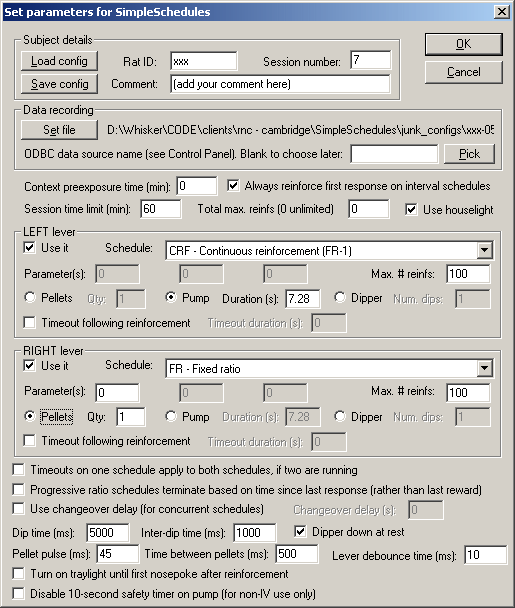
Define the overall session parameters - context preexposure time (how long the subject shuld be sitting around in the chamber before the schedules start, in minutes); maximum session length (after which the whole session stops); maximum total number of reinforcers available (after which the whole session stops); whether or not to use the houselight.
You can run schedules on the left and/or right levers, simultaneously if you wish. The schedules are:
| • | CRF - continuous reinforcement (FR-1). One reinforcer per response. |
| • | EXT - extinction. No reinforcers. |
| • | FR x - fixed ratio. One reinforcer per x responses. |
| • | VR x to y - variable ratio (specifying min, max). After a variable number of responses (randomly chosen from min to max inclusive), one reinforcer is delivered. |
| • | RR x - random ratio. P(reinforcer | response) = 1/x. |
| • | PROB p - probabilistic. P(reinforcer | response) = p. |
| • | FI x - fixed interval. The first response after x seconds is reinforced. The first response of the schedule is also reinforced. |
| • | RI x - random interval. Reinforcement is set up on a random-time schedule (see below); after reinforcement has been set up, the next response is reinforced. |
| • | VI x to y - variable interval (specifying min, max). After a variable time (from min to max seconds), the next response is reinforced. |
| • | FT x - fixed time (NONCONTINGENT). No lever is present. Reinforcement is delivered every x seconds. |
| • | VT x to y - variable time (specifying min, max) (NONCONTINGENT). No lever is present. The schedule waits for between min and max seconds, then delivers a reinforcer, then repeats. |
| • | RT x - random time (NONCONTINGENT). Every second, p(reinforcer delivered this second) = 1/x. Thus, on average, reinforcement is delivered once every x seconds, but the subject cannot predict the likelihood of reinforcement based on how long it has waited (unlike a typical VT schedule). |
| • | PR - progressive ratio - add one (1,2,3,4...) - progressive ratio schedule, adding one to the ratio requirement at each step. The schedule termination is determined by the parameter; if parameter is >0, then when parameter minutes have elapsed since the last reinforcer (or response - see below), the schedule stops. We suggest 60 as a sensible value. |
| • | PR - progressive ratio - double (1,2,4,8...) - progressive ratio schedule, doubling the ratio requirement at each step. The schedule termination is determined by the parameter; if parameter is >0, then when parameter minutes have elapsed since the last reinforcer (or response - see below), the schedule stops. We suggest 60 as a sensible value. |
| • | PR - progressive ratio - Fibonacci (1,1,2,3,5...) - progressive ratio schedule with a Fibonacci progression. The schedule termination is determined by the parameter; if parameter is >0, then when parameter minutes have elapsed since the last reinforcer (or response - see below), the schedule stops. We suggest 60 as a sensible value. |
| • | PR - progressive ratio - Roberts exponential (A * exp(reinfnum * B) - A) - progressive ratio schedule with an exponential progression, based on Roberts DCS & Richardson NR (1992), Self-administration of psychomotor stimulants using progressive ratio schedules of reinforcement, Neuromethods 24: 233-269 (eds Boulton A, Baker G, Wu PH; Humana Press). The ratio requirement is (A * exp(reinforcer number * B)) - A, rounded to the nearest integer. Typically, A is 5. A typical schedule might have B=0.2; these values yield ratio requirements {1, 2, 4, 6, 9, 12, 15, 20, 25, 32, 40, 50, 62, 77, 95, 118, 145, 178, 219, 268, 328, 402, 492, 603, 737, 901, 1102, 1347, ...}. A steeper PR schedule is obtained with B=0.25, giving {1, 3, 6, 9, 12, 17, 24, 32, 42, 56, 73, 95, 124, 161, 208, 268, 346, 445, 573, 737, 948, 1218, 1566, 2012, 2585, 3321, 4265, 5478, ...} The schedule termination is determined by the other parameter (on the left, labelled (min)); if this parameter is >0, then when this many minutes have elapsed since the last reinforcer (or response - see below), the schedule stops. We suggest 60 as a sensible value. |
| • | DELAYED_FR1 - FR1 with delayed reinforcement. This is an FR1 schedule, but there is a delay between responding and reinforcement. This delay is the sole parameter (specified in seconds). |
| • | PR - progressive ratio - double increment every A reinforcers. The increment starts at 1, and doubles every A reinforcers. If A is 8, then the ratio requirements are 1, 2, 3, 4, 5, 6, 7, 8, 10, 12, 14, 16, 18, 20, 22, 24, 28, 32, 36... The schedule termination is determined by the parameter; if parameter is >0, then when parameter minutes have elapsed since the last reinforcer (or response - see below), the schedule stops. We suggest 60 as a sensible value. |
| • | HAMMOND_CONTINGENCY - Hammond (1980) instrumental contingency. After Hammond (1980, J Exp Analysis Behav 34: 297). Time is windowed into 1-second bins. A decision about reinforcement is made at the end of each time bin (not when responding occurs). At the end of each time bin, if there has been at least one response during that time bin, reinforcement is delivered with probability P(reinf | response). If, instead, no responses were made in that time bin, reinforcement is delivered with probability P(reinf | ~response). You specify the two probabilities. The contingency is P(reinf | response) - P(reinf | ~response). |
Special case: the first response on contingent interval schedules (FI, RI, VI) is always reinforced.
Define the reinforcer for each schedule in use. For example, one reinforcer might be two pellets, or three dips, or a five-second infusion from a pump.
Choose whether the lever light (on the same side as the lever) should illuminate when reinforcement is triggered, and for how long. Note: contention scheduling is not done if multiple reinforcers overlap.
Choose whether or not to implement a timeout following reinforcement. (Added primarily intended for IV self-administration experiments.) During the timeout, the schedule is inactive and the lever is retracted.
See also Notes on Reinforcement Timing.
Set the maximum number of reinforcers for each schedule, if you wish. (Once this limit is reached, that session will stop, and if there is a lever out for that schedule it will retract. The session will then run until the other schedule also stops, if you are using two schedules.)
If you are using two schedules, you can also choose that the timeouts on one schedule apply to both. If you don't tick this (as is the default), timeouts on two schedules are independent. If you do, then the right schedule will be placed in a timeout state whenever the left schedule triggers a timeout, and vice versa.
For interval schedules, you may choose whether the very first response of the session is reinforced or not.
For progressive ratio schedules, you may choose whether the timeout that eventually terminates the schedule, if selected, is calculated from the last response or the last reinforcer.
For concurrent schedules, you may implement a changeover delay (COD). If the COD is 2s and the subject presses the left lever, then responses on the right lever will not count towards the right-lever schedule for the next 2s. (Exactly the same applies in reverse - left-lever presses are ignored for 2s following any press on the right lever.) Note:
| 1. | Responses may create a COD without counting towards the schedule (e.g. left - right - left: if the right lever-press occurs soon enough after the first left press, then that right press won't count towards the schedule, but it will set up a COD that may prevent the next left press from counting towards the schedule). |
| 2. | Time-based schedules still run during a COD (so, for example, RI schedules can still set up reinforcement, though that reinforcement cannot be collected until the COD has elapsed). |
Choose whether or not to use the traylight.
Choose whether or not to disable the 10-second safety timer on pumps. This safety timer should be enabled for all animal intravenous infusion work. Disabling it allows infusion times longer than 10 seconds. Use caution if you disable it.
To pick an ODBC database in advance of finishing, click Pick and you will be offered the ODBC Data Source picker (below). Your choice will be recorded and will apply to this subject from now on (or until you specify a different source).
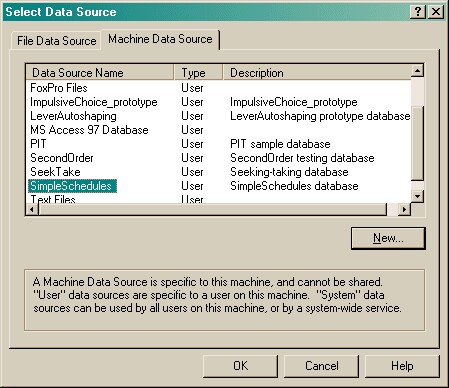
If you don't specify an ODBC data source now, or you delete the value in the "ODBC data source name" box, you'll be asked to choose when the task ends (and that choice will only apply to the session in progress).