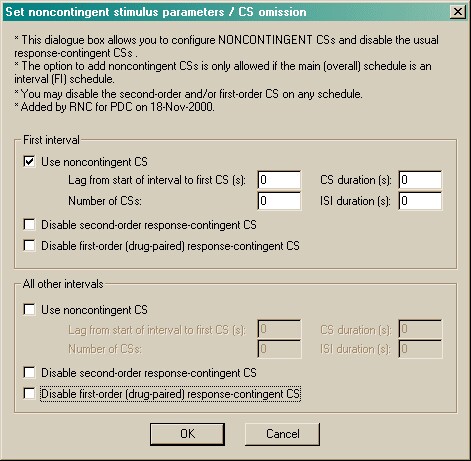The parameters dialogue box looks like this:
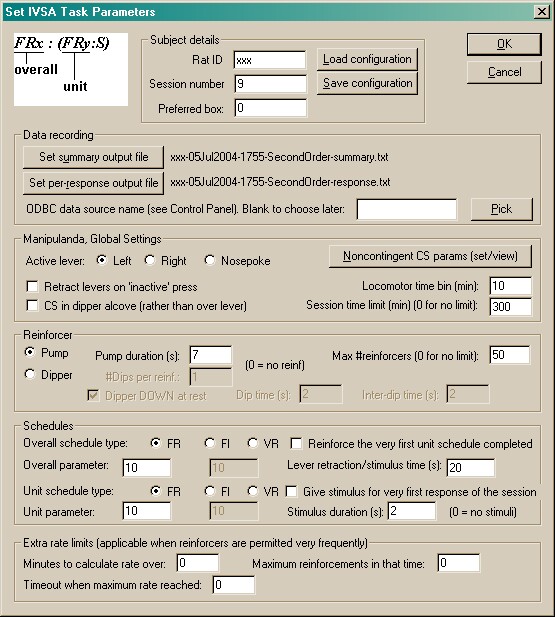
I hope most of it is obvious.
| • | You should name your subject and assign it a session number. You can save the whole configuration in a configuration file. When you load that configuration file the next time, the program increments the session number by one (and auto-saves any changes you make to the configuration). This makes it easy to take subjects through a training programme – the configuration file remembers where they are at any given moment. |
| • | When you load a configuration file, the program guesses suitable summary-output (human-readable) and per-response-output (database format) filenames. By default, it stores these files in the same directory as the configuration file. These filenames must be specified before the task will start. If you try to start two copies of the program using the same filenames, the task will not start. |
| • | If you use a dipper, you can either have the dipper down at rest, and come up one or several times to deliver liquid so there's no liquid available when it finishes, or you can have the dipper up and dip down to collect liquid so the liquid remains available until it's collected. You can specify the timing of the dips: for example, you can specify that the dipper be down at rest, come up for 2 s (dip time), go down for 0.5 s (inter-dip time) and then repeat this cycle a total of three times (#dips per reinforcement). |
The example above (overall schedule FR10, unit schedule FR2) means that the subject will get a stimulus for every 2 responses, and reinforcement after every 10 stimuli.
Click OK when you're done.
To load a previous subject configuration file, click Load.
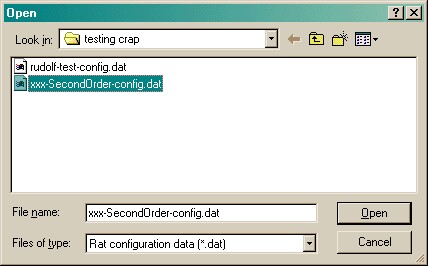
To pick an ODBC database in advance of finishing, click Pick and you will be offered the ODBC Data Source picker (below). Your choice will be recorded and will apply to this subject from now on (or until you specify a different source).
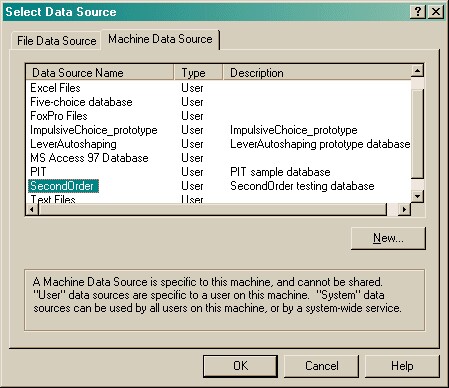
If you don't specify an ODBC data source now, or you delete the value in the "ODBC data source name" box, you'll be asked to choose when the task ends (and that choice will only apply to the session in progress).
To set up noncontingent CS presentation on top of a normal second-order schedule, click Noncontingent CS params (set/view):