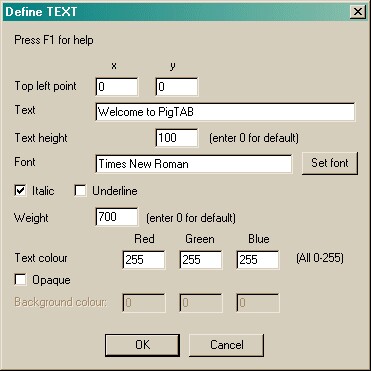|
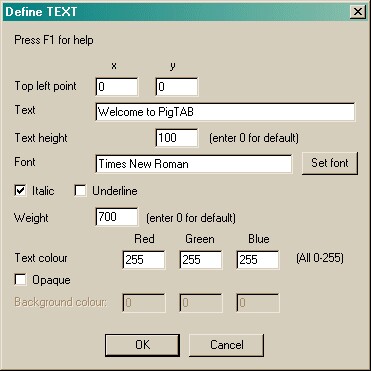
| • | Choose the (x, y) coordinates of the top left point. This is normally (0,0). |
| • | Set the text height (in pixels, not points), or use 0 for a default setting. |
| • | Choose the font name to be used by the server. |
| • | Choose whether the font should be italic or underlined. |
| • | Choose a font weight (equivalent to "boldness", and ranging from 1-1000), or use 0 for a default weight. |
| • | Choose the text colour. Bear in mind that picking a black font (as would be common for wordprocessing and the like) will make the font invisible on the default black background of Whisker screens. Alter the background colour, place the text on another object, or change the font colour. |
| • | Many of the settings listed above can be set by clicking the Set font button, which lists the fonts available on your system. |
| • | Choose whether the font should be opaque or not. If it is opaque, the gaps between the letters are filled in with a background colour, in which case you may choose this too. |
|