This program allows you to find out the status of your server(s). In conjunction with well-written clients (behavioural tasks), you will be able to find out the status of each of your subjects without leaving your office.
Run the WhiskerStatus program (Start → Whisker → Utility clients → Whisker Status Client). When you start it, and whenever you open a new window, it will ask you for the name and port number of the server you wish to connect to.
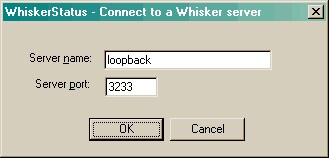
The name loopback (or localhost) may be used as a pseudonym for the machine you are presently using, i.e. if the server is running on the same computer as the status program. If the server you are interested in is on a different computer, enter its IP name/address (e.g. somewhere.psychol.cam.ac.uk or 131.111.190.22).You should normally leave the port number at its default value of 3233.
The status program will then attempt to open a connection to that server, and will display messages telling you how it's doing. Once it's connected, then you can click the lightning symbol, or choose WhiskerStatus → Update server status to request a status display from the server.
The default status display lists all the clients (behavioural tasks) connected to the server, showing important information about who they are and what they are doing:
--- Start of WhiskerStatus report
Client 4
Client name: Second-order IVSA (box 0)
Client status: Box 0 (F6) - active 34, inactive 5, stim 3, reinf 0 - Task started
Client last communicated 0 min 3 sec ago
Client 5
Client name: WhiskerStatus client (C++ version)
Client status: OK
Client last communicated 0 min 0 sec ago
--- End of WhiskerStatus report
You will always see the WhiskerStatus program itself in the display (in this example, it's client 5). The status display may be improved in future versions!
The Name and Status fields are provided by the client. You can see how useful it is to program your clients so they tell the server what the subject is doing, because the server can then pass this information on to the status program somewhere else on the network.
Remember that if a client closes the connection to the server, the server won't know about it. If your client closes the connection when the task is finished, you will have to learn to equate 'absence of client on the status list' with 'the client has finished'.
By clicking on the blank page icon, or choosing File → New, you can simultaneously open connections to several servers, one per window. The title of each window shows the server it is connected or attempting to connect to.
You can copy the status program, WhiskerStatus.exe, to another computer (its default location is \Program Files\WhiskerControl\Whisker\WhiskerStatus); it requires no extra software to run (except that TCP/IP must be installed on the computer).