Many Whisker clients (certainly those written by the authors of Whisker) use relational databases to store data, since this is one of the most powerful and flexible ways of managing the large quantities of data that can be generated by behavioural experiments. They do so using the Open Database Connectivity (ODBC) interface.
The principles of ODBC are as follows:
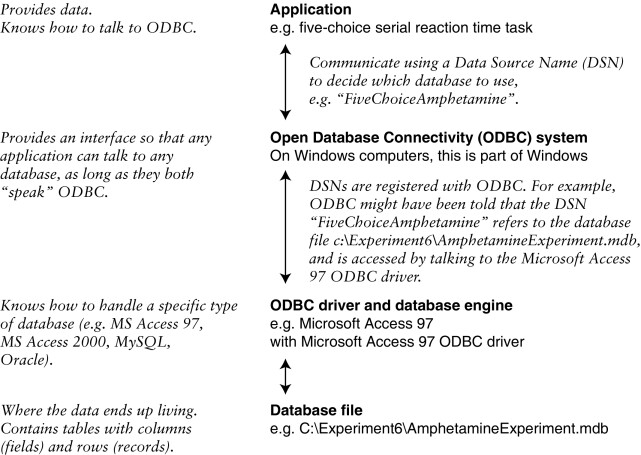
The Whisker Database Manager is a small program that may assist with database management. For example, it can help you register your databases with ODBC so that they are accessible from Whisker clients. The Database Manager looks like this:
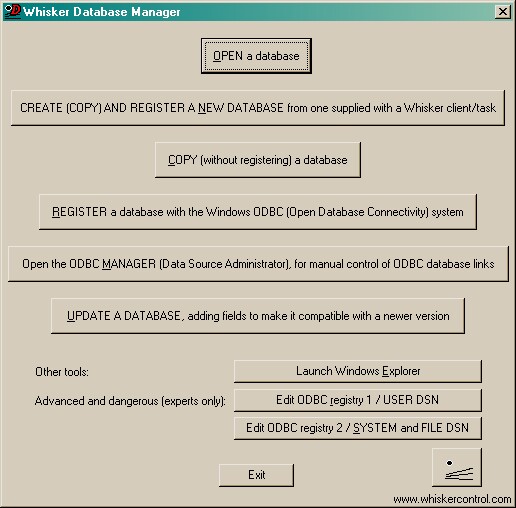
The Exit button quite, and the www.whiskercontrol.com button launches the Whisker web site in your default web browser. For details of the other options, see the following entries: