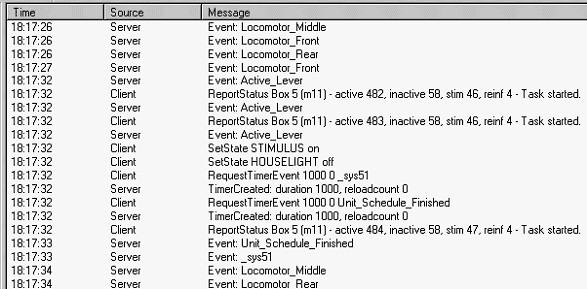
This is a display primarily for debugging, as it can accumulate huge numbers of messages. It displays everything that has passed between client and server (assuming the communications log is on).
The Source column also shows whether a 'main' or 'immediate' socket was used (described in detail in the Whisker Programmer's Guide); the source of the message is given as Server, Client, Server-IMM or Client-IMM (where -IMM denotes an immediate socket).
You can save the log to disk using the File / Save As menu command, or by pressing Ctrl-S.