The parameters dialogue box looks like this:
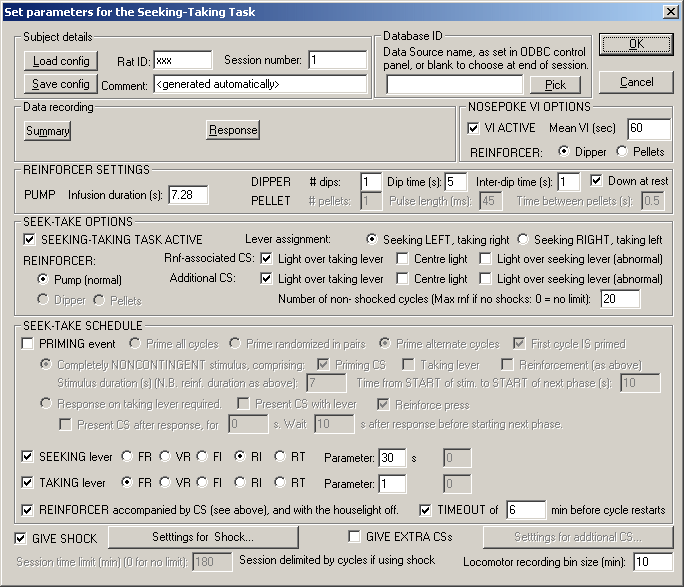
Subject details and Config files
These allow the rapid storing and loading of parameter sets. The session number is automatically incremented by one when a configuration is loaded.
Data Recording
These buttons allow the manual selection of files for storing of the detailed and summary data generated in the session
Database ID
To pick an ODBC database in advance of finishing, click Pick and you will be offered the ODBC Data Source picker (below). Your choice will be recorded and will apply to this subject from now on (or until you specify a different source).
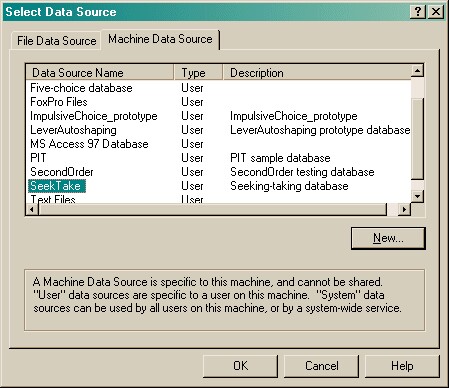
If you don't specify an ODBC data source now, or you delete the value in the "ODBC data source name" box, you'll be asked to choose when the task ends (and that choice will only apply to the session in progress).
NosePoke VI
Here you can set the length of an RI for nosepoke -> Rnf to run concurrently, and independently of the Seek-Take cycles.
| • | Note that only the nutrative reinforcers (Pellet or Dipper) can be used with the concurrent nosepoke VI. |
Reinforcer settings
Here you can set the nature of the stimulus event for each of the three appetitive reinforcers.
| • | As of v.3.1, nutrative reinforcers can also be used with the Seek-Take schedule, unless the concurrent VI is active. |
| • | When both VI and the Seeking-Taking task are active, the Seek-Take reinforcer must be the pump. |
Seek-Take Options, Seek-Take Schedule, Additional CS
See the help for original SeekTake for more details on the structure of the task, and the additional CS options.
The only new option (not in SeekTake) is the RT option, added in v. 3.1.9 for a non-contingent Random Time schedule. This makes the Seeking / Taking schedule proceed on an RT schedule with is implelemented in the same manner as the RI, except that (1) the interval starts immediately (not on first response) and (2) the next phase (Taking / Shocking / Rnf) occurs immediately at the end of the interval.
Shock Options
Options for the delivery of shocks are set with the following dialog:
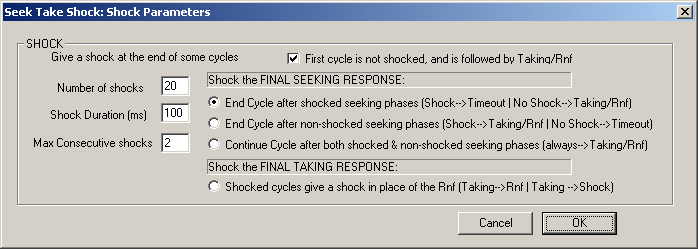
If the shocks are used:
| • | Trials are divided conceptually into 2 types: shocked and non-shocked. |
| • | The number of each trial type is specified separately (session cannot be scheduled as time delimited) |
| • | These are randomly interleaved over the session, with the proviso that no more than 2 successive cycles are shocked. |
When to shock
When a cycle is shocked, it can either be at the end of the seeking phase, or at the end of the taking phase.
When seeking phases are shocked, you can choose to schedule a taking phase of the cycle:
| • | Only after unshocked cycles (top option). This results in a mix of 'punished' and 'drug' cycles. |
| • | Only after unshocked cycles (second option). This results in a mix of 'exinction' and 'conflict' (drug + shock) cycles. |
| • | After all cycles (bottom option). This results in a mix of 'conflict' and 'drug' cycles. |
When taking phases are shocked (bottom option), the shock ends the cycle. This results in a mix of seek->take->drug and seek->take->shock trials.
The taking phase on *all* cycles (including the first) is goverened by the settings in 'Taking lever' parameters on the main parameters.
It is possible to ensure that the first cycle is never a shocked cycle, if desired (this was the behaviour of all shock versions before 3.1.9).
Any questions, give me a shout.
Version 3.1.9
Mike Aitken, August 2006