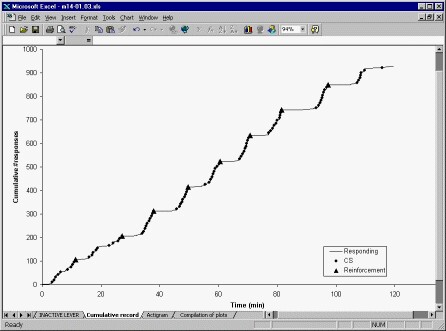A full data set is stored in the database, including the configuration each session was run under, the exact time of each response and locomotor activity data, together with useful summary information (total number of responses, indices of curvature and quarter-lives for interval schedules).
You can design queries to extract the data in any conceivable way (see also Part VII).
For your convenience, there are queries built into the database that will extract data in a suitable form to be copied directly in to the cumulative record spreadsheet (in Excel format) that is also supplied with Whisker. This gives you cumulative records and actigrams.
The database looks like this:
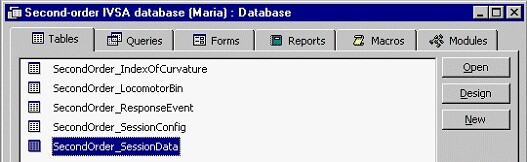
Here's one of the five tables, containing some data:
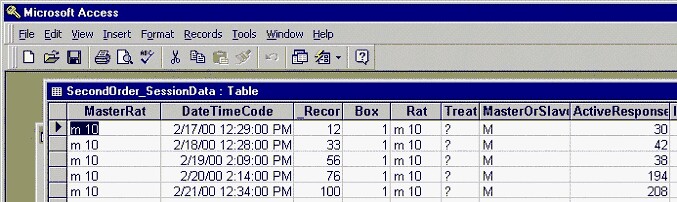
If you want to obtain a cumulative record graph, have a look at the Queries. One of them is named EXCEL cumulative record graph (ACTIVE lever), and there's another for the inactive lever. Open up the query. You'll be asked for the date/time code of your session of interest (see above; e.g. 3/4/00 2:01:24 PM), the name of the master rat and the box number of the rat you're interested in. (Note this well, if you're using yoked rats: to get a record of the yoked rat, enter the name of the master rat and the box number of the yoked rat.)
The query then runs and produces something like this.
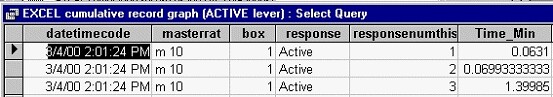
Copy the whole thing (Ctrl-A to select the whole query, Ctrl-C to copy it).
Open up the supplied Excel spreadsheet. Put the cursor in the top-left cell of the ACTIVE LEVER worksheet and press Ctrl-V to paste in your data.
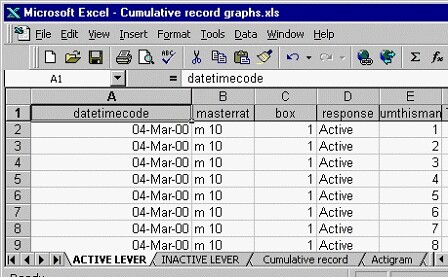
Here's part of the cumulative record worksheet that results:
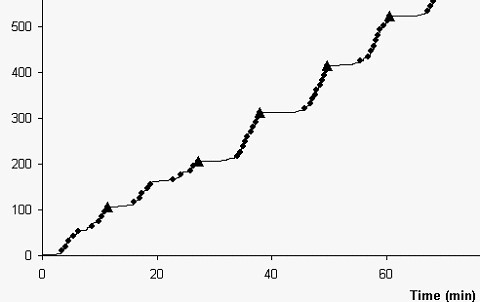
Actigrams are also generated. If you want to add inactive lever responses to the actigram, just run the other Access query and paste the results into the INACTIVE LEVER worksheet.
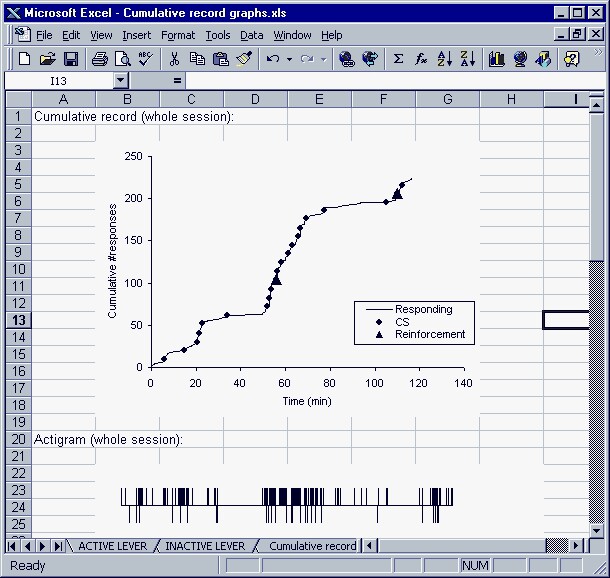
Here's a nice example of scalloped responding: