What happens if you can't find an ODBC source? You should configure it via Control Panel → ODBC. Alternatively, you can set one up "on the fly", as explained here.
Suppose you're looking for a PIT database. But there isn't one...
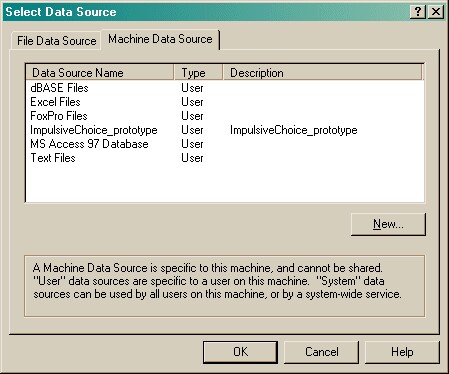
Let's assume that you have already made a working copy of the prototype database supplied with the task. How do we go about setting this up as an ODBC data source?
Click New.
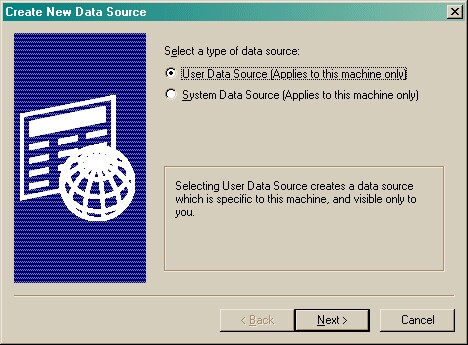
Choose a User or System data source. User is probably more sensible. Click Next.
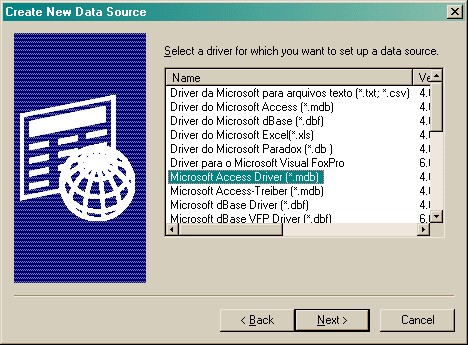
Choose your database driver. Click Next.
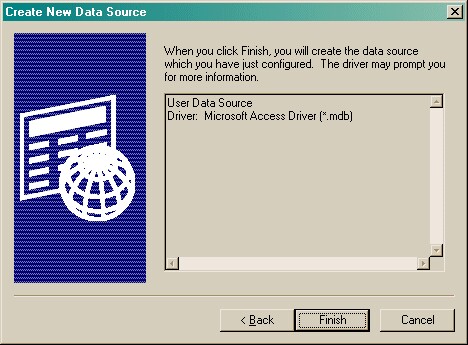
Click Finish.
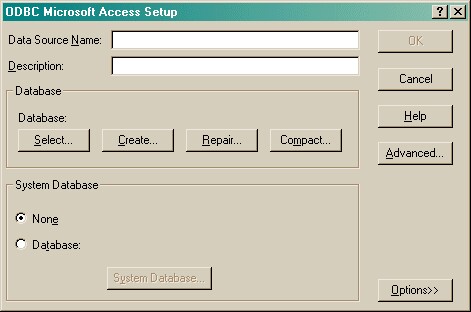
You should fill in the Data Source Name (no spaces) and the description, and Select a database. When you click Select, this dialogue box appears:
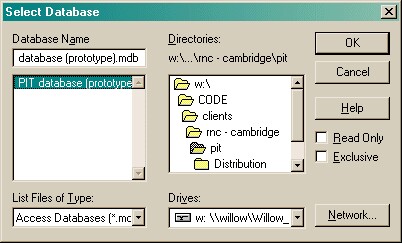
Choose your database here and click OK. Your ODBC data source fields should now all be set up:
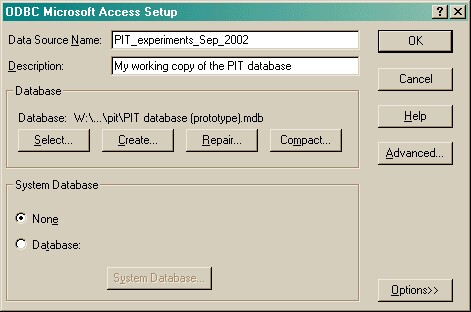
Click OK. You will be returned to the ODBC selection screen with your new data source now available.