You can edit sounds with the following dialogue box.
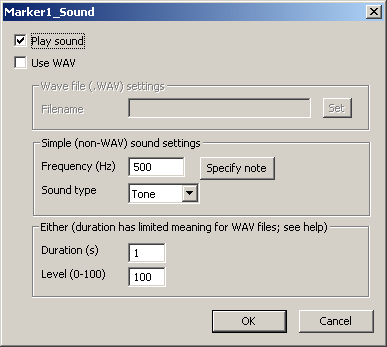
The following options are available:
| • | Play sound. If unticked, no sound will be played. This allows predefined sounds (e.g. for Link, Marker[1-3], Reward, Punishment) to be silenced. |
| • | Use WAV. If ticked, a waveformat (.WAV) file will be played. Otherwise, a simple tone will be played. |
Options for WAV files
| • | Click Set to choose the filename. Otherwise, a simple tone will be played, configured as follows: |
Options for simple sounds
| • | Frequency (Hz). Specifies the sound's frequency in Hertz. Click Specify Note to specify a musical note (e.g. C4 is middle C; A4 is concert pitch 440 Hz; frequencies will be rounded to integers). |
| • | Sound type. Choose the waveform of your sound. The options are Tone, Sine, Square, Sawtooth. "Tone" is similar to "Sine" but contains more energy; both give fairly pure tones. "Square" and "Sawtooth" are buzzy. |
Options for either
| • | Level (0-100). The volume of the sound (minimum 0, maximum 100). More specifically, the level number is 100 minus the sound attenuation in decibels (dB). |
| • | Duration (s). The duration of the sound in seconds. The meaning of this is obvious for simple sounds. For WAV files, which have a length encoded into the file itself, the duration specified here is the length of time that MonkeyCantab will wait for when playing WAV files and waiting for them to complete (whether the actual sound is longer or shorter than this). |