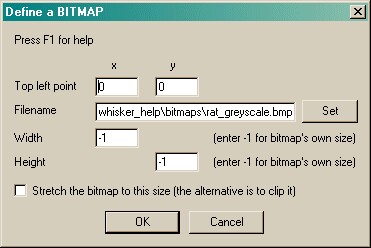|
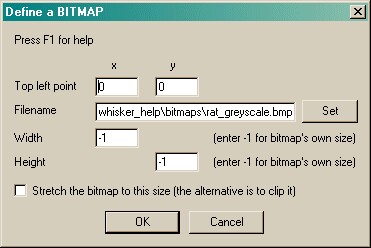
| • | Choose the (x, y) coordinates of the top left point. This is normally (0,0). |
| • | Choose the filename of the bitmap. Click Set to browse for the file. If you are running MonkeyCantab on a different computer to WhiskerServer, remember that the filename must be accessible by the server, not the client. |
| • | Choose a width and height to force the bitmap to, or leave the values at -1 to use the bitmap's intrinsic height. Note that using the bitmap's intrinsic size may lead MonkeyCantab to mis-position the stimulus (because MonkeyCantab doesn't then know how big the bitmap is, and it may mis-calculate its position). |
| • | Choose whether to stretch or clip the bitmap (leave the tickbox unticked for clipping). Stretching means that the bitmap is deformed to fit your specified width/height. Clipping means that the bitmap's size isn't changed, but that the right/bottom edges may be cut off if the width/height you specify are smaller than the bitmap's intrinsic size. |
|