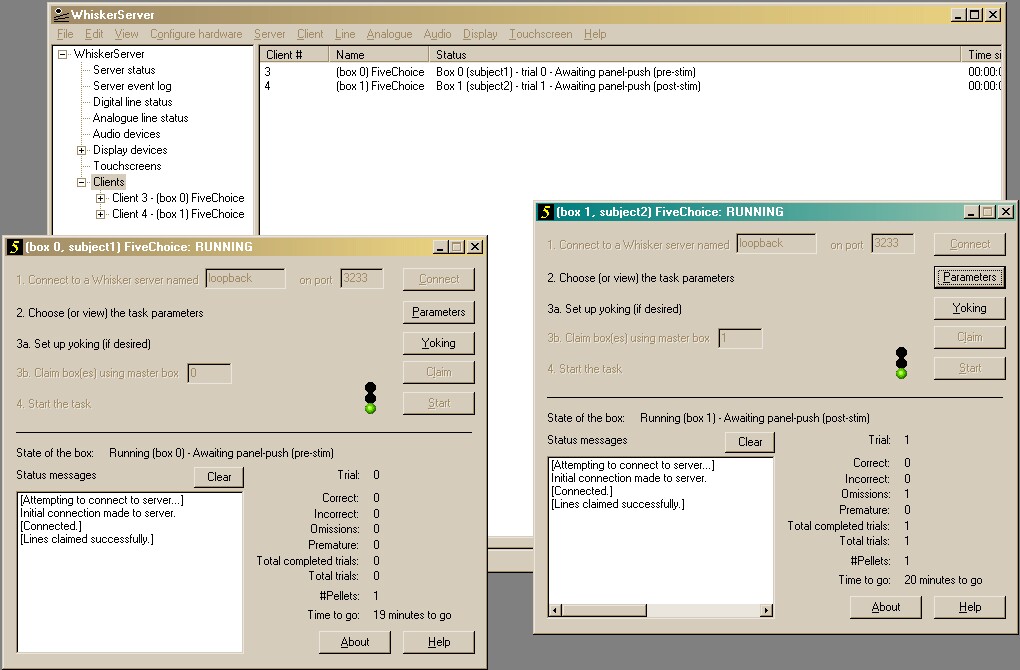The FiveChoice program controls one box in which the subject performs the full five-choice task. The same program can also control multiple yoked boxes, in which the "yoked" subject(s) experience the same events as their single "master" subject, but the yoked subjects do not influence the events.
To run the task with multiple boxes, meaning multiple five-choice tasks, or multiple master/yoked groups, you simply need to run multiple copies of the FiveChoice program.
For example, suppose you have 6 five-choice chambers (boxes), and you have started the Whisker server. You could run copy 1 of the FiveChoice program, and have it claim box 1, load subject 1's configuration, and start it. You could then run a second copy of the FiveChoice program at the same time, claiming box 2, loading subject 2's configuration, and starting it... and so on.
An example is shown below, in which two subjects are running ("subject1" in box 0, and "subject2" in box 1). WhiskerServer is shown in the background